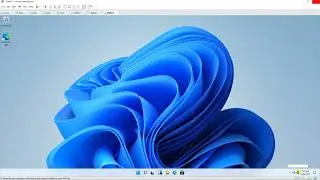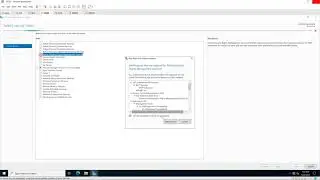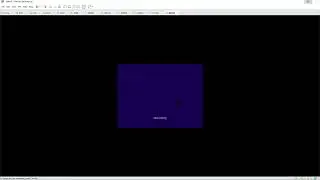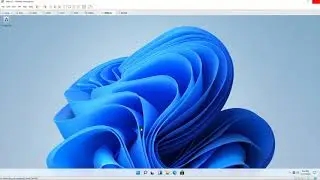Disable Firewall through group policy in server 2012 R2
Donate Us : paypal.me/MicrosoftLab
Disable Firewall through group policy in server 2012 R2
1.Prepare
- DC11 : Domain Controller ; OS 2012 R2
- DC12 : Member domain ; OS 2012 R2
- Win71 : Member domain ; OS WIN 7
2. Step by step
- DC12, WIN71 : Check Firewall is On
- DC11 :
+ Server Manager - Tools - Group Policy Management - Click right "Default domain policy" : Edit
- Computer Configuration - Policies - Administrative Templates - Network - Network connections
- Windows Firewall - Domain Profile - Windows Firewall: Protect all network connections = Disabled
+ Computer Configuration - Policies - Windows Settings - Security Settings
- Windows Firewall with Advanced Security - Windows Firewall with Advanced Security :
- Private profile : off ; Public profile : off - close .
+ start - run - cmd - gpupdate /force
- DC12, WIN71 : gpupdate /force , log off/ logon
+ check Firewall : off - OK
Watch video Disable Firewall through group policy in server 2012 R2 online, duration hours minute second in high quality that is uploaded to the channel microsoft lab 29 May 2016. Share the link to the video on social media so that your subscribers and friends will also watch this video. This video clip has been viewed 20,436 times and liked it 55 visitors.