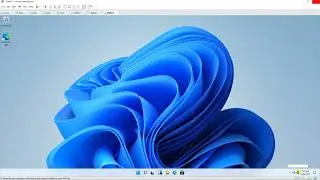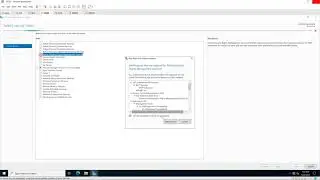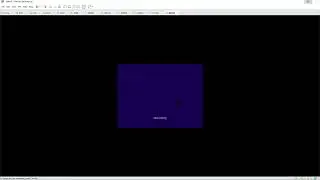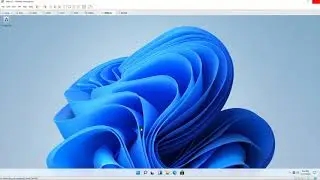Install and configure a VPN Server in Windows Server 2022 (Client to Site - Workgroup)
Donate Us : paypal.me/MicrosoftLab
Install and configure a VPN Server in Windows Server 2022 Client to Site - Workgroup
1. Prepare
DC21 : File ServerWorkgroup, IP 10.0.0.21 | DC22 : VPN ServerWorkgroup, IP 10.0.0.22Inside, 10.0.2.22Outside | WIN111 : ClientWorkgroup, IP 10.0.2.111
2. Step by step
Turn off local Firewall at all
DC21 : Set the Default Gateway to 10.0.0.22, create and sharing a new folder named DataVPN
DC22 : Install and configure the VPN Server
Server Manager - Tools - Computer Management - Computer Management Local - Local Users and Groups - Users - Create a new user named HiepVPN - Double-Click HiepVPN
Dial-in tab - Network Access Permission : Choose "Allow access"
Server Manager - Manage - Add Roles and Features - Next to Server Roles : Select "Remote Access" - Next to "Role Services" : Select "DirectAccess and VPN RAS" and "Routing"
Add Features - Next to Install
Tools - Routing and Remote Access - Right-Click DC22 - Configure and Enable Routing and Remote Access - Next - Choose "Remote access dial-up or VPN"
Remote Access : Select VPN - VPN Connections : Choose IP 10.0.2.22 - IP Address Assignment : Choose "From a specified range of addresses"
Address Range Assignment : Click 'New...' - Start IP address : 10.0.0.100, End IP address : 10.0.0.120 - Next - Choose "No, use Routing and Remote..." - Finish - OK
WIN111 : Test connection via VPN
Set the Default Gateway to 10.0.2.22
Right-Click icon card network - Open Network and Internet settings - Ethernet - Network and sharing Center - Set up a new connection or network - Connect to a workplace
Use my Internet connection VPN - I'll set up an Internet connection later - Internet address : 10.0.2.22 - Create - Change adapter settings - Right-Click 'VPN Connection'
Properties - Security tab - Type of VPN : Choose "Point to Point Tunneling Protocol PPTP" - OK - Right-Click 'VPN Connection' - Connect / Disconnect - VPN Connection
Connect - Type account HiepVPN - Connect success
Start - Run - \\10.0.0.21 - OK
----------------------------------------------------------******************** / microsoftlab ********************--------------------------------------------------------
Watch video Install and configure a VPN Server in Windows Server 2022 (Client to Site - Workgroup) online, duration hours minute second in high quality that is uploaded to the channel microsoft lab 03 February 2023. Share the link to the video on social media so that your subscribers and friends will also watch this video. This video clip has been viewed 604 times and liked it 2 visitors.