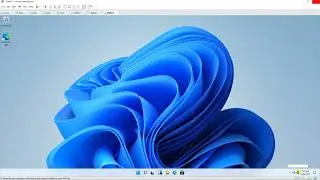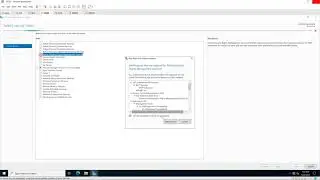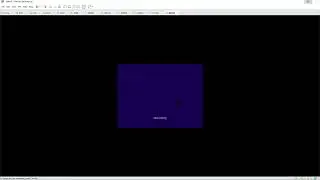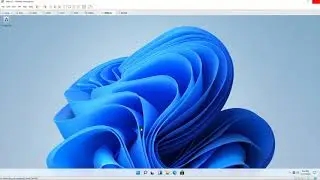Encrypting User Data using EFS in Windows Server 2022
Donate Us : paypal.me/MicrosoftLab
Encrypting User Data using EFS in Windows Server 2022
1. Prepare
DC21 : Domain Controller(Yi.vn) | DC22 : Domain Member | WIN111, WIN112 : Clients
2. Step by step : Encrypting Data for HiepIT account using EFS
DC22 : Install 'Active Directory Certificate Services'
Server Manager - Manage - Add Roles and Features - Next to Server Roles : Select 'Active Directory Certificate Services' - Add Features
Next to Role Services : Select 'Certification Authority' and 'Certificate Enrollment Policy Web Service' - Add Features - Install
Notifications - Congifure Active Directory Certificate Services on the distination server - Role Services : Select 'Certification Authority'
Setup Type : Enterprise CA - Next to CA Name : Common name for this CA : Yi-CA - Configure
DC21 : Delete certificate default
Server Manager - Tools - Group Policy Management - Yi.vn - Right-click 'Default Domain Policy' - Edit… - Computer Configuration - Policies - Windows Settings
Security Settings - Public key Policies - Encrypting File System - Delete : Administrator
Start - cmd - gpupdate /force
WIN111 : logon using HiepIT account. Update policy, Request certificate and create a folder share.
Start - cmd - gpupdate /force - Sign out - Sign in
Create and share a folder named DATA, create a file text named report.txt local drive C:\DATA
WIN112 : Logon using VietIT account. Start - \\WIN111\DATA - Double-click report.txt === OK
Start - mmc - File - Add/Remove Snap-in...- Certificates - Add - Right-click Personal - All Tasks - Request New Cerfiticate… - Select 'Basic EFS' - Enroll
Right-click report.txt - Propeties - Genernal tab - Advanced… - Check 'Encrypt contents to secure data' - Choose 'Encrypt the file and its parent folder (recommended)'- OK
WIN112 : Logon using VietIT account.
Start - cmd - gpupdate /force - Sign out - Sign in
Start - \\WIN111\DATA - Double-click report.txt === Message 'You do not have permission ...'
Logon using account HiepIT. Start - \\WIN111\DATA - Double-click report.txt === OK
------------------------------------------------------------******************** / microsoftlab ********************--------------------------------------------------------
Watch video Encrypting User Data using EFS in Windows Server 2022 online, duration hours minute second in high quality that is uploaded to the channel microsoft lab 26 November 2022. Share the link to the video on social media so that your subscribers and friends will also watch this video. This video clip has been viewed 1,290 times and liked it 6 visitors.