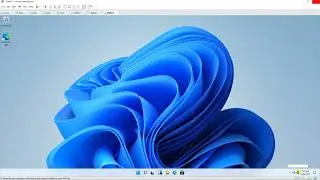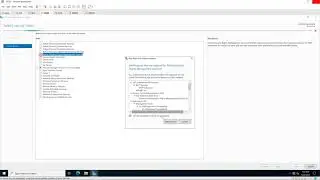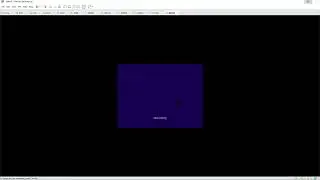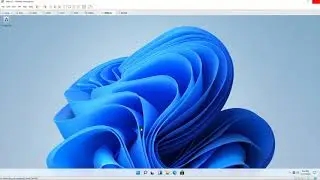Create a mail contact in Exchange Server 2016
Donate Us : paypal.me/MicrosoftLab
Create a mail contact in Exchange Server 2016
1. Prepare
- DC1 : Domain Controller(Yi.vn) | DC2 : Exchange Server
2. Step by step : Create a mail contact
- DC2 : Create a mail contact
+ Use Exchange Administrative Center
+ Start - Microsoft Exchange Server 2016 - Exchange Administrative Center - recipients - contacts tab - + - Mail contact :
+ First name: HiepTz + *Display name: HiepTz + *Name: HiepTz + *Alias: HiepTz
+ *External email address: [email protected] + Organizational unit: - Browse... : Yi.vn/IT --- Save
+ Use Exchange Management Shell :
+ Start - Microsoft Exchange Server 2016 - Exchange Management Shell, type :
+ New-MailContact -Name VietTz -ExternalEmailAddress [email protected] -OrganizationalUnit Yi.vn/IT
- DC1 : Check accounts contact
+ Server Manager - Tools - Active Directory Users and Computers - Yi.vn - IT OU - Check HiepTz, VietTz
--------------------------------******************** / microsoftlab ********************----------------------------
Watch video Create a mail contact in Exchange Server 2016 online, duration hours minute second in high quality that is uploaded to the channel microsoft lab 14 August 2021. Share the link to the video on social media so that your subscribers and friends will also watch this video. This video clip has been viewed 794 times and liked it 2 visitors.