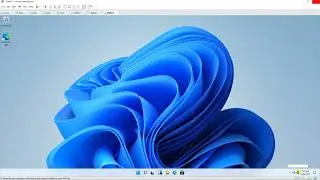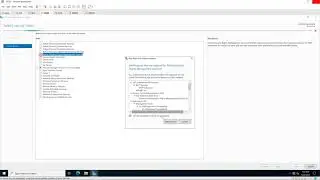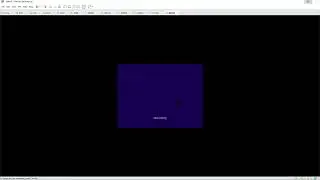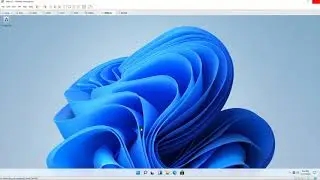Setting Folder Quotas on Windows Server 2019
Donate Us : paypal.me/MicrosoftLab
Setting Folder Quotas on Windows Server 2019
1. Preapre
- DC31 : Domain Controller(Yi.vn) | DC32 : File server | WIN101 : Client
2. Step by step : Setting Folder Quotas
- DC32 : Create new and share 2 folders named Share1, Share2
- WIN101 : Logon with account Yi\hiepit - map drive Z: \\DC32\Share1 , Y: \\DC32\Share2
- DC32 : Setting quota for folder Share1 limit 5 GB
+ Start - Server Manager - Manage - Add Roles and Features - Next to Server Roles - File and Storage Services
- File and iSCSI Services - Tick 'File Server Resource Manager' - Add Features - Next - Install - Close
+ Server Manager - Tools - File Server Resource Manager - Quota Management - Right-click Quotas - Create Quota... :
+ Quota path : - Browse... - C:\Share1
+ Define custom quota properties - custom Properties...
+ Description : RestrictShare + Limit : 5 GB
- OK - Create - Tempalate name : Restrict 5GB - OK
- WIN101 : Refresh - Check map drive Z: - 5 GB - OK
-----------------------------******************** / microsoftlab ********************-----------------------------
Watch video Setting Folder Quotas on Windows Server 2019 online, duration hours minute second in high quality that is uploaded to the channel microsoft lab 31 October 2018. Share the link to the video on social media so that your subscribers and friends will also watch this video. This video clip has been viewed 8,826 times and liked it 35 visitors.
![Boy Smells - Directed by Megan Lee [BMPCC 6K Spec Ad]](https://images.reviewsvideo.ru/videos/L57XoXQtu9U)