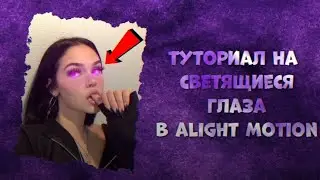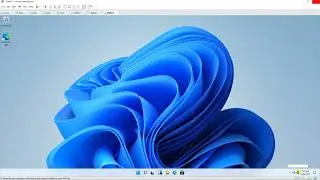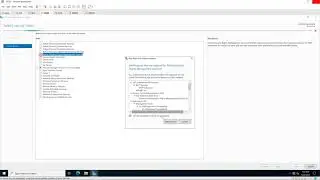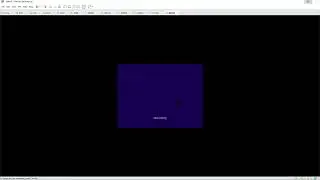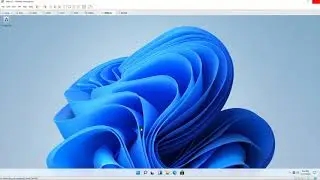Install Certificate Services and export a SSL certificate in Windows Server 2019 (for lab)
Donate Us : paypal.me/MicrosoftLab
Install Certificate Services and export a SSL certificate in Windows Server 2019 (for lab)
1. Prepare
- DC31 : Domain Controller(Yi.vn) | DC32 : Domain Member(install Cert Server) | DC33 : Domain Member
2. Step by step : Install Certificate Services and export a SSL certificate
- DC32 : Install and configure Certificate Services
+ Server Manager - Manage - Add Roles and Features - Server Roles : Select "Active Directory Certificate Services" - Add Features
- Next to 'Role Services' : Select "Certification Authority" + "Certification Authority Web Enrollment" - Add Features - Next to Install
+ Notifications - Click 'Configure Active Directory Certificate ...' - Role Services : Select "Certification Authority" + "Certification Authority Web Enrollment"
- Setup Type : Enterprise - Next to CA Name : Common name for this CA : Yi-CA - Next to Configure
+ Server Manager - Tools - Certification Authority - Yi-CA - Right-Click 'Certificate Templates' - Manage - Right-Click 'Web Server' - Duplicate Template :
+ General tab - Template display name : SSL - Tick 'Publish certificate in Active Directory'
+ Request Handling tab - Tick 'Allow private key to be exported'
+ Security tab - Add... - Object Types... - Tick Computers - Emter the object names to select (examples) : DC33 - Check Names - OK - Tick 'Full Control' - OK - Close Console
+ Right-Click 'Certificate Templates' - New - Certificate Template to Issue - Choose SSL - OK
- DC33 : Get and export certificate
+ Restart server
+ Start - mmc - File - Add/Remove Snap-in... - Certificates - Add- Computer account - Right-click Personal - All Tasks - Request New Certificate... - Select SSL
- Click "More information is required to enroll ..." - Subject tab - Subject name : Type : Common name, Value : DC33 - Add
- Alternative name : Type : DNS, Value : DC33.Yi.vn - Add - Enroll
+ Certificates - Right-Click DC33 - All Tasks - Export... - Export private Key : Choose 'Yes, export the private key'
- Export File Format : Select 'Include all certificates in the certification path if possible' + 'Export all extended properties' + 'Enable certificate privacy'
- Password : enter password - File to Export : Bowse... to place you want - Finish
------------------------------------------------------------******************** / microsoftlab ********************-----------------------------------------------------
Watch video Install Certificate Services and export a SSL certificate in Windows Server 2019 (for lab) online, duration hours minute second in high quality that is uploaded to the channel microsoft lab 03 May 2020. Share the link to the video on social media so that your subscribers and friends will also watch this video. This video clip has been viewed 9,108 times and liked it 30 visitors.