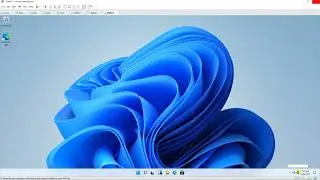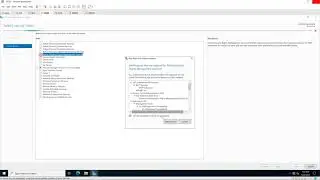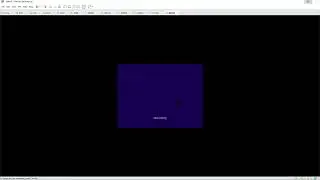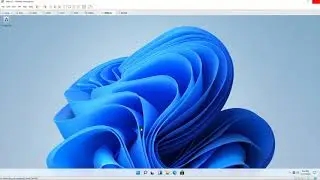Configure the DHCP Failover in Windows Server 2019
Donate Us : paypal.me/MicrosoftLab
Configure the DHCP Failover in Windows Server 2019
1. Prepare
- DC31 : Domain Controller(Yi.vn) | DC32,DC33 : Domain Member, IP 10.0.0.32,33 | WIN101 : Client
2. Step by step : Configure DHCP Failover for DC32 and DC33
- DC32 : Install and configure DHCP server
+ Server Manager - Manage - Add Roles and Features - Next to Server Roles : Select DHCP Server - Add Features - Next to Install - Close
+ Click Notifications - Complete DHCP configuration - Next - Commit - Close
+ Server Manager - Tools - DHCP - DC32.Yi.vn - Right-Click IPv4 - New Scope... - Scope Name - Name : Test - IP Address Range :
+ Start IP address : 10.0.0.100 , End IP address : 10.0.0.200
+ Length : 24 , Subnet mask : 255.255.255.0 - Next ... . Router (Default Gateway) - IP address : 10.0.0.254 - Add - Next to Finish
- WIN101 : Get IP from DHCP
- DC33 : Install DHCP role
+ Server Manager - Manage - Add Roles and Features - Next to Server Roles : Select DHCP Server - Add Features - Next to Install - Close
+ Click Notifications - Complete DHCP configuration - Next - Commit - Close
- DC32 : Configure DHCP Failover
+ Server Manager - Tools - DHCP - DC32.Yi.vn - Right-Click IPv4 - Configure Failover... - Partner Server : - Add Server
- Browse... - DC33 - Check name - Create a new failover relationship :
+ Relationship Name : FailoverDHCP + Load Balance Percentage : Custom + Shared Secret : 133456 - Finish - Close
- DC33 : Server Manager - Tools - DHCP - DC32.Yi.vn - Right-Click IPv4 - Refesh == Appear scope Test
- WIN101 : Test DHCP Failover
+ Cmd - ipconfig /all == IP recieved from DC32 - Shutdown DC32
+ Cmd - ipconfig /release - ipconfig /renew - ipconfig /all == check DHCP server == DC33 == OK
-------------------------------------------------------******************** / microsoftlab ********************-------------------------------------------------------------
Watch video Configure the DHCP Failover in Windows Server 2019 online, duration hours minute second in high quality that is uploaded to the channel microsoft lab 14 October 2018. Share the link to the video on social media so that your subscribers and friends will also watch this video. This video clip has been viewed 7,517 times and liked it 22 visitors.