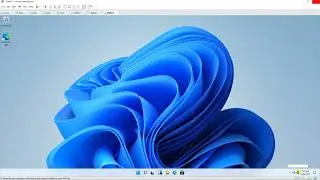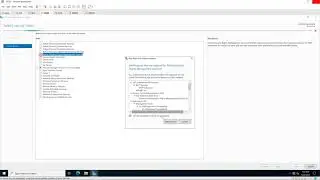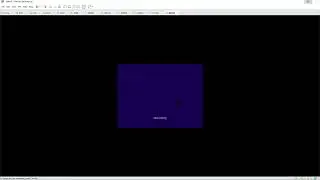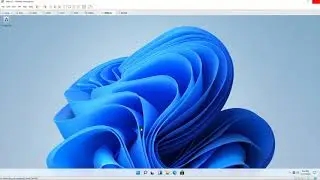Configure a server running Windows Server 2019 become a Routing device
Donate Us : paypal.me/MicrosoftLab
Configure a server running Windows Server 2019 become a Routing device
1. Prepare ( Subnet Mask 255.255.255.0 at all ), turn off Firewall local
- DC31 (routing server ): OS Windows Server 2019 ; 4 Network Adapters :
+ Bridged 10.0.0.254, VMnet2 IP 10.0.2.254, VMnet3 IP 10.0.3.254, VMnet4 IP 10.0.4.254
- WIN101 : Client running Windows 10 ; Bridged : IP 10.0.0.101, Default Gateway 10.0.0.254
- WIN102 : Client running Windows 10 ; VMnet2 : IP 10.0.2.102, Default Gateway 10.0.2.254
- WIN71 : Client running Windows 7 ; VMnet3 : IP 10.0.3.71, Default Gateway 10.0.3.254
- WIN72 : Client running Windows 7 ; VMnet4 : IP 10.0.4.72, Default Gateway 10.0.4.254
2. Step by step : Routing Between Networks Bridged, VMnet2, VMnet3, VMnet4 ( ping between WIN71, WIN72, WIN101 and WIN102 )
- WIN71, WIN72, WIN101 and WIN102 : Start - cmd - 'ping -t' to computers belong other networks === Request time out
- DC31 : Configure Routing Between Networks
+ Add 4 Network Adapters Bridged, VMnet2, VMnet3 and VMnet4
+ Start - ncpa.cpl - Set IP for cards network
+ Server Manage - Manage - Add Roles and Features - Next to Server Roles : Select "Remote Access"
- Next to Role Services - Select 'Routing' - Add Features - Next to Install - Close
+ Tools - Routing and Remote Access - Right-click DC31 (local) : Configure and Enable Routing and Remote Access
- Choose "Custom configuration" - Select "LAN routing" - Finish - Start service - OK
+ Start - services.msc - Double-click 'Routing and Remote Access' - Startup type : Automatic - OK
- WIN71, WIN72, WIN101 and WIN102 : Check 'ping -t' to computers belong other networks === OK ^^
--------------------------------------******************** / microsoftlab ********************-----------------------------------------
Watch video Configure a server running Windows Server 2019 become a Routing device online, duration hours minute second in high quality that is uploaded to the channel microsoft lab 11 October 2018. Share the link to the video on social media so that your subscribers and friends will also watch this video. This video clip has been viewed 2,688 times and liked it 8 visitors.
![Boy Smells - Directed by Megan Lee [BMPCC 6K Spec Ad]](https://images.reviewsvideo.ru/videos/L57XoXQtu9U)