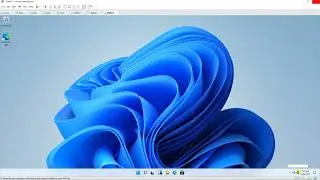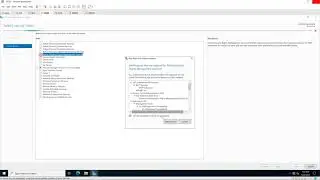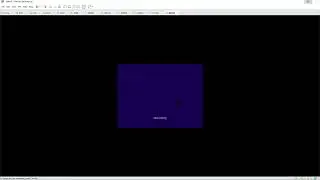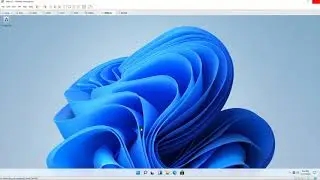Configure Exchange Server 2019 certificates
Donate Us : paypal.me/MicrosoftLab
Configure Exchange Server 2019 certificates
1. Prepare
- DC1 : Domain Controller (Yi.vn) | DC2 : Exchange server, IP 10.0.0.2 | DC3 : Certificate server, IP 10.0.0.3 | WIN101 : Domain Member
2. Step by step : Configure certificates for DC2
- WIN101 : Access link https://DC2.Yi.vn/owa === Certificate error
- DC1 : Create a record named mail.Yi.vn point to DC2 on DNS
- DC2 : Set Internal URL for OWA : https://mail.Yi.vn/owa and Request Certificate
+ Start - Exchange Administrative Center - Servers - virtual directories - owa (Default Web Site) - general - Internal URL : https://mail.Yi.vn/owa - Save
+ Create and share a folder named Cert
+ Exchange Administrative Center - Servers - certificates - '+' - Choose 'Create a request for a certificate from a certification authority'
- Friendly name for this certificate: mail.Yi.vn - Store certificate request on this server : - Browse... : DC2
- Specify the domains (host names)... : Choose 'Outlook Web App (when accessed from the intranet)' - Based on your selections, the following ... : Choose 'mail.Yi.vn'
- Organization name: Yi, Department name: IT, City/Locality: Ha Noi, State/Province : Ha Noi, Country/Region name: Viet Nam
- Save the certificate request to the following file: \\DC2.Yi.vn\Cert\CertEX.req - Finish
+ Interner Explorer - http://10.0.0.3/certsrv/ - Request a certificate - advanced certificate request
- Submit a certificate request by using a base-64-encoded CMC or PKCS #10 file, or submit a renewal request by using a base-64-encoded PKCS #7 file
- Base-64-encoded certificate request (CMC or PKCS #10 or PKCS #7): Open CertEX.req ... - Certificate Template: Web Server - Submit - Download certificate - Save
+ Copy certnew.cer to \\DC2.Yi.vn\Cert\
+ Exchange Administrative Center - Servers - certificates - mail.Yi.vn - Complete - File to import from: \\DC2.Yi.vn\Cert\certnew.cer - OK
+ Server Manager - Tools - Internet Information Services (IIS) Manager - DC2 - Sites :
+ Default Web Site - Bindings... - https - Edit... - SSL certificate : Choose 'mail.Yi.vn'
+ Exchange Back End - Bindings... - https - Edit... - SSL certificate : Choose 'mail.Yi.vn'- DC2 - Restart
- WIN101 : Refresh IE - Access link https://mail.Yi.vn/owa === OK
-------------------------------------------------------******************** / microsoftlab ********************------------------------------------------------------------
Watch video Configure Exchange Server 2019 certificates online, duration hours minute second in high quality that is uploaded to the channel microsoft lab 06 October 2018. Share the link to the video on social media so that your subscribers and friends will also watch this video. This video clip has been viewed 1,513 times and liked it 4 visitors.