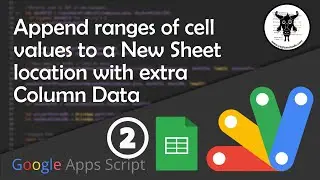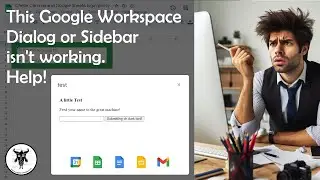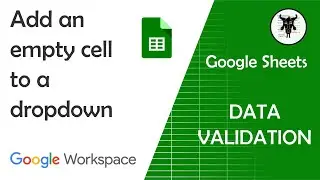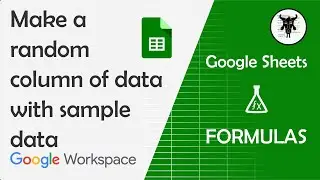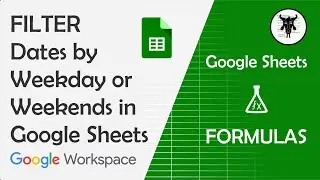Create an Organisational Chart in Google Sheets
This tutorial covers how to create an organisational chart in Google Sheets.
We will cover how:
1. How to set up your data for the chart.
2. Plan your organizational chart layout (Added the 'z' for my U.S. friends 😉)
3. Buld the Chart.
4. Create a hover effect to display a tooltip or a name.
5. Style the chart.
6. Embedding the chart in a HTML file or, say a Google Slide.
7. Some limitations of the Google Sheets Organisational Chart.
To the Starter Sheet:
https://docs.google.com/spreadsheets/...
** USEFUL LINKS **
The original Orville Chain of Command image: https://i.redd.it/apmr1lusfzc41.png
Organisational Charts Docs: https://support.google.com/docs/answe...
** My Site **
https://yagisanatode.com/
** More on Google Sheets **
https://yagisanatode.com/google-sheets/
** The Named Functions Pack **
https://yagisanatode.com/products/nam...
Courses *
https://yagisanatode.com/products-cat...
Google Workspace Tools *
https://yagisanatode.com/products-cat...
Google Workspace Add-ons *
https://yagisanatode.com/products-cat...
#GoogleSheets #googleworkspace #spreadsheets #businessadministration #admin #businessmanagement
Watch video Create an Organisational Chart in Google Sheets online, duration hours minute second in high quality that is uploaded to the channel Yagisanatode -Scott- 06 June 2023. Share the link to the video on social media so that your subscribers and friends will also watch this video. This video clip has been viewed 18,262 times and liked it 152 visitors.