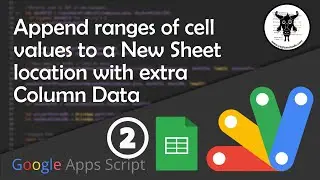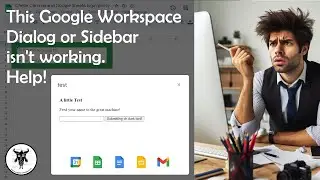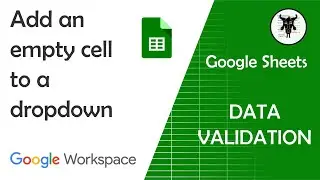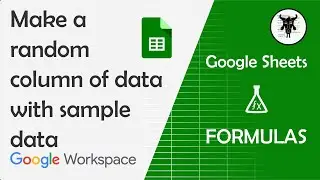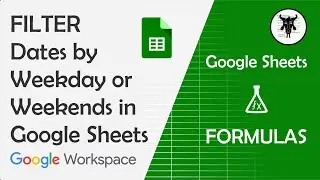Extract Background and Font Colours in Google Sheets with Apps Script
Learn how to extract a cell's background and font colours in Google Sheets and display them in an adjacent cell with the help of Google Apps Script.
To the starter sheet!: https://docs.google.com/spreadsheets/...
In this tutorial, we will use the SpreadsheetApp class to first display the background hexadecimal (hex) colours of cells in a range and also display the colour. We will then do the same thing with font colours. Finally, we will combine the background and font hex colours in a single cell and format it with the same colours.
00:00 Intro setup
00:57 Get background hex colour
07:29 Get font hex colours
11:01 Get background & font hex colours
** My Site **
https://yagisanatode.com/
** More on Google Apps Script **
https://yagisanatode.com/google-apps-...
** Products **
Create and Publish Google Workspace Add-ons with Google Apps Script: Master Class https://yagisanatode.com/products/cre...
* Courses *
https://yagisanatode.com/products-cat...
* Google Workspace Tools *
https://yagisanatode.com/products-cat...
* Google Workspace Add-ons *
https://yagisanatode.com/products-cat...
#googleworkspace #googleappsscript #GoogleSheets #SpreadsheetApp #admin #googleWorkspace #businessadministration #businessautomation @googleworkspacedevs
Watch video Extract Background and Font Colours in Google Sheets with Apps Script online, duration hours minute second in high quality that is uploaded to the channel Yagisanatode -Scott- 02 April 2024. Share the link to the video on social media so that your subscribers and friends will also watch this video. This video clip has been viewed 653 times and liked it 14 visitors.