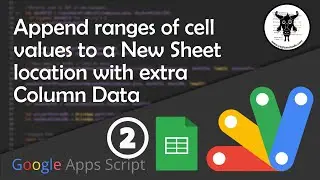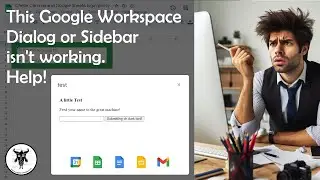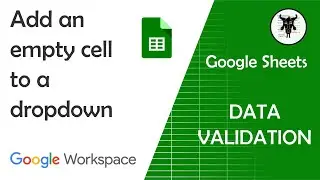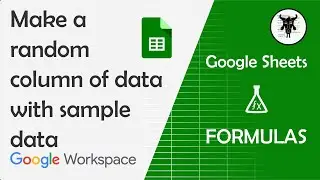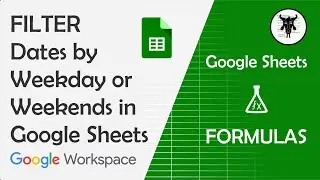Google Sheets FILTER function with Date Time Stamps
This video explores several ways to use the FILTER function with Date and Time stamps (DTS) in Google Sheets.
To play along grab a copy of the starter sheet here:
https://yagisanatode.com/google-sheet...
We start off by finding a specific Date Time Stamp from a cell reference and then dive into using the VALUE function to reference a DTS within a formula. Next, we will FILTER Date Time Stamps before or after a value or between two values.
Finally, we have a BONUS section where we use FILTER to filter any DTS after a specific time.
To the written tutorial: https://yagisanatode.com/google-sheet...
00:00 Intro setup
00:51 Range equals cell reference
02:23 Range equals formula VALUE
05:37 Range before or after DTS cell reference
06:13 Range before or after formula VALUE
07:37 Range between two Date Time Stamps cell ref
08:43 Range between two DTS with VALUE
10:01 Range after a time
** My Site **
https://yagisanatode.com/
** More on Google Sheets **
https://yagisanatode.com/google-sheets/
** The Named Functions Pack **
https://yagisanatode.com/products/nam...
Courses *
https://yagisanatode.com/products-cat...
Google Workspace Tools *
https://yagisanatode.com/products-cat...
Google Workspace Add-ons *
https://yagisanatode.com/products-cat...
#GoogleSheets #googleworkspace #spreadsheets #businessadministration #admin #businessmanagement
Watch video Google Sheets FILTER function with Date Time Stamps online, duration hours minute second in high quality that is uploaded to the channel Yagisanatode -Scott- 07 March 2024. Share the link to the video on social media so that your subscribers and friends will also watch this video. This video clip has been viewed 1,008 times and liked it 10 visitors.