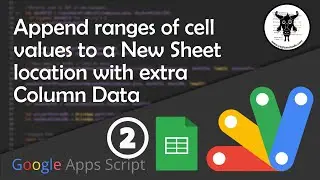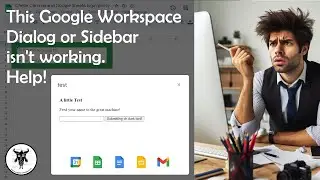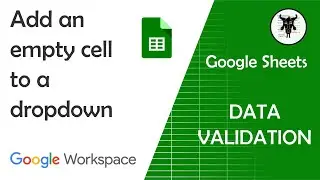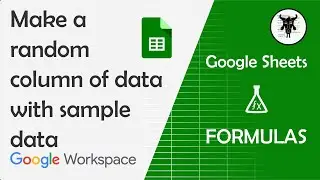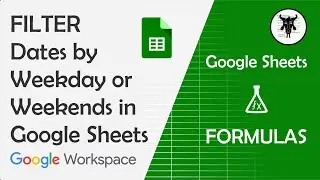Append a Range of Cell Values to a new Google Sheet Tab with Apps Script
To the starter sheet!
In this beginner-friendly tutorial, we explore how to copy a range of data from a source range of cell values and append it to the bottom of a range in another Google Sheet tab with Google Apps Script.
This expands on the previous tutorial on how to append a row of data in Google Sheets with Append Row. : • Append a row of data to a Google Shee...
In this tutorial, we will be introducing the SpreadsheetApp method `getLastRow()`.
This approach does not cover all situations where there is, say, calculation data running all the way down a sheet. We will cover this in future videos in this small series.
** More alternatives to Getting the last row in a range **
https://yagisanatode.com/google-apps-...
** My Site **
https://yagisanatode.com/
** More on Google Apps Script **
https://yagisanatode.com/google-apps-...
** Products **
Courses *
https://yagisanatode.com/products-cat...
Google Workspace Tools *
https://yagisanatode.com/products-cat...
Google Workspace Add-ons *
https://yagisanatode.com/products-cat...
#GoogleSheets #googleworkspace #GoogleAppsScript #AppsScript #businessautomation #businessadministration
00:00 What's we're building
00:51 The Apps Script Setup
01:54 The Code
11:59 Test the code
12:24 Clear content of the source
13:02 Up next
Watch video Append a Range of Cell Values to a new Google Sheet Tab with Apps Script online, duration hours minute second in high quality that is uploaded to the channel Yagisanatode -Scott- 13 August 2024. Share the link to the video on social media so that your subscribers and friends will also watch this video. This video clip has been viewed 1,120 times and liked it 23 visitors.