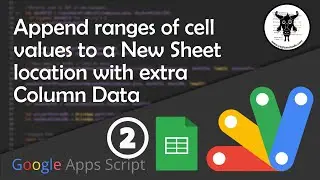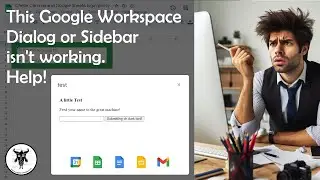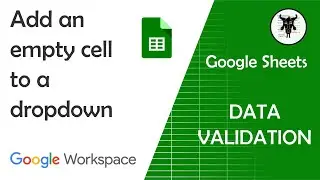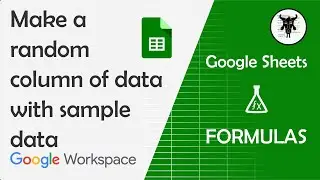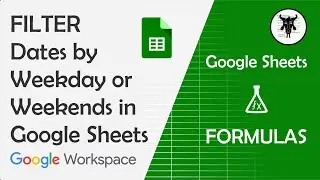Append a Range of Cell Values to a new Google Sheet Tab with Apps Script
To the starter sheet!
In this beginner-friendly tutorial, we explore how to copy a range of data from a source range of cell values and append it to the bottom of a range in another Google Sheet tab with Google Apps Script.
This expands on the previous tutorial on how to append a row of data in Google Sheets with Append Row. : • Append a row of data to a Google Shee...
In this tutorial, we will be introducing the SpreadsheetApp method `getLastRow()`.
This approach does not cover all situations where there is, say, calculation data running all the way down a sheet. We will cover this in future videos in this small series.
** More alternatives to Getting the last row in a range **
https://yagisanatode.com/google-apps-...
** My Site **
https://yagisanatode.com/
** More on Google Apps Script **
https://yagisanatode.com/google-apps-...
** Products **
Courses *
https://yagisanatode.com/products-cat...
Google Workspace Tools *
https://yagisanatode.com/products-cat...
Google Workspace Add-ons *
https://yagisanatode.com/products-cat...
#GoogleSheets #googleworkspace #GoogleAppsScript #AppsScript #businessautomation #businessadministration
00:00 What's we're building
00:51 The Apps Script Setup
01:54 The Code
11:59 Test the code
12:24 Clear content of the source
13:02 Up next
Смотрите видео Append a Range of Cell Values to a new Google Sheet Tab with Apps Script онлайн, длительностью часов минут секунд в хорошем качестве, которое загружено на канал Yagisanatode -Scott- 13 Август 2024. Делитесь ссылкой на видео в социальных сетях, чтобы ваши подписчики и друзья так же посмотрели это видео. Данный видеоклип посмотрели 1,120 раз и оно понравилось 23 посетителям.