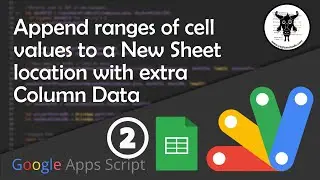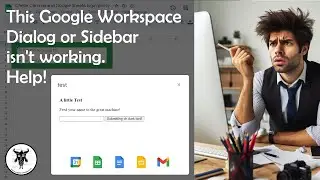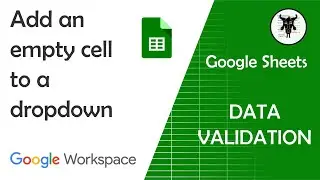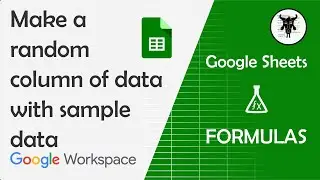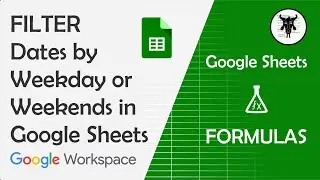Copy and Paste Row Heights in Google Sheets with Apps Script
When you use the copyTo() method in Google Sheets, there is no way to copy across the row heights. This can cause a problem when you have several rows with different heights set for them.
In this tutorial, we'll get and set row heights in Google Sheets with Apps Script.
To the starter sheet! : https://docs.google.com/spreadsheets/...
** The Playlist: Copy Sheets, Tabs and Ranges in Google Sheets with Apps Script **
• Copy Spreadsheets, Sheet Tabs and Ran...
** My Site **
https://yagisanatode.com/
** More on Google Apps Script **
https://yagisanatode.com/google-apps-...
** Products **
Create and Publish Google Workspace Add-ons with Google Apps Script: Master Class https://yagisanatode.com/products/cre...
Courses *
https://yagisanatode.com/products-cat...
Google Workspace Tools *
https://yagisanatode.com/products-cat...
Google Workspace Add-ons *
https://yagisanatode.com/products-cat...
#googleworkspace #googleappsscript #GoogleSheets #GoogeDrive #SpreadsheetApp #DriveApp #admin #googleWorkspace #businessadministration @googleworkspacedevs
Watch video Copy and Paste Row Heights in Google Sheets with Apps Script online, duration hours minute second in high quality that is uploaded to the channel Yagisanatode -Scott- 30 January 2024. Share the link to the video on social media so that your subscribers and friends will also watch this video. This video clip has been viewed 416 times and liked it 4 visitors.