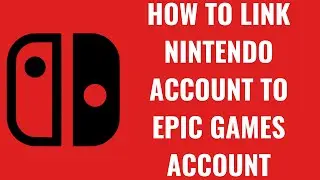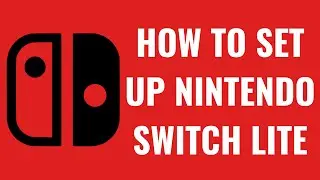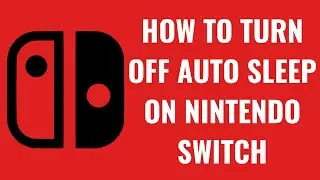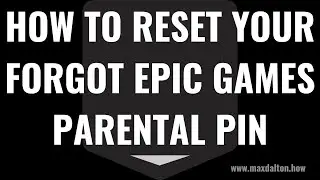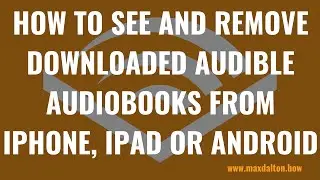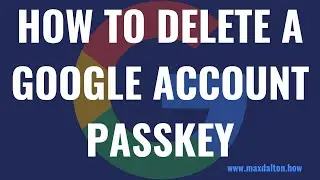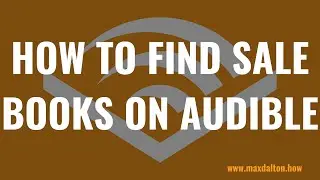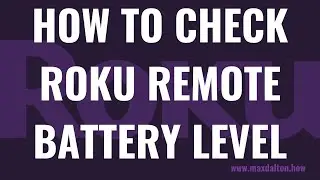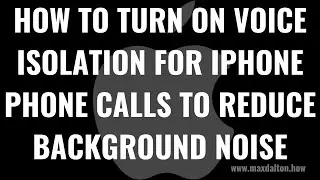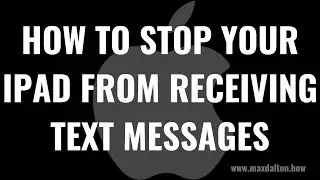How to Change Google Gboard Keyboard Height on Android Phone or Tablet
In this video I'll show you how to change the Google Gboard keyboard height on your Android phone or tablet.
Timestamps:
Introduction: 0:00
Steps to Change Google Gboard Keyboard Height on Android Phone or Tablet: 0:32
Conclusion: 1:31
More great Android tutorials:
1) How to Replace Google Assistant with Alexa on Android: https://maxdalton.how/tutorial/how-to...
2) How to Change Power Button in Android to Turn Phone Off: • How to Change Power Button in Android...
3) How to Turn Safe Search On or Off on Android Phone or Tablet: https://maxdalton.how/tutorial/how-to...
4) How to Turn Safe Search On or Off on Android Phone or Tablet: • How to Turn Safe Search On or Off on ...
Check out all of my Android tutorials: https://maxdalton.how/category/tutori...
Find more PC and mobile tutorials here: https://maxdalton.how/category/pc-and...
Or, check out my website for other great tutorials about all kinds of technology: https://maxdalton.how/
Support this channel by becoming a member: / @maxdalton
#android #googlechrome #techtips #tutorial
Video Transcript:
Google's Gboard keyboard is the default keyboard on Google's flagship phones and tablets, and some other mobile device's that use the Android operating system. Out of the box the keyboard is set to a normal height. However, if you need to adjust it, Google gives you a handful of options and makes it easy to change the height of the Gboard keyboard on your Android device.
Now let's walk through the steps to change the Google Gboard keyboard height on your Android phone or tablet.
Step 1. Tap inside of the Google search box on your Android device's home screen. You'll land on a screen prompting you to search your phone with a keyboard on the lower part of the screen.
Step 2. Tap the "Settings" icon at the top of the keyboard. The Keyboard Settings screen will be displayed.
Step 3. Tap "Preferences" in this menu. The Preferences screen opens.
Step 4. Navigate to the Layout section, and then tap "Keyboard Height." A Keyboard Height window appears, displaying various options for displaying your Android keyboard height. To give a visual representation, you can choose extra short, short, mid short, normal, mid tall, tall and extra tall. After making your new selection your keyboard height will be applied going forward.
Watch video How to Change Google Gboard Keyboard Height on Android Phone or Tablet online, duration hours minute second in high quality that is uploaded to the channel Max Dalton 28 January 2023. Share the link to the video on social media so that your subscribers and friends will also watch this video. This video clip has been viewed 2,328 times and liked it 7 visitors.