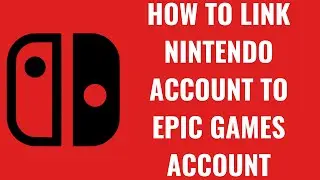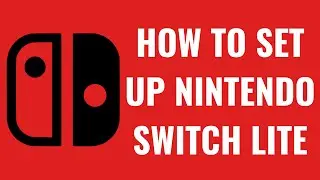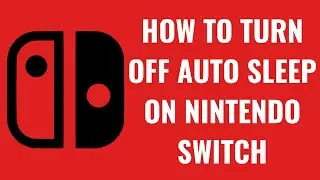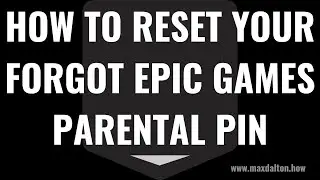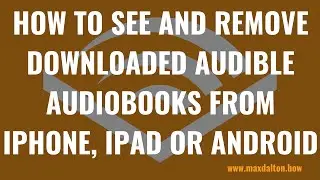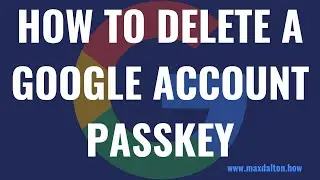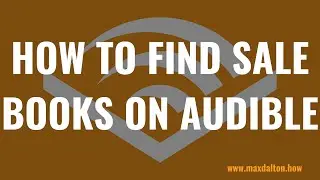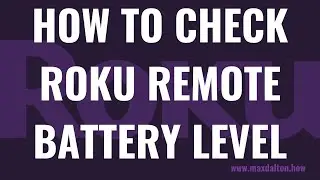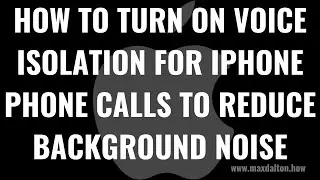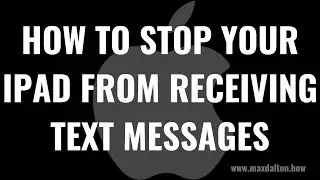How to Delete a Google Account Passkey
In this video I'll show you how to delete a Google account passkey.
Timestamps:
Introduction: 0:00
Steps to Delete a Google Account Passkey: 0:49
Conclusion: 1:39
Check out my website for other great tutorials about all kinds of technology: https://maxdalton.how/
Support this channel by becoming a member: / @maxdalton
#google #passkey #howto #techtips #tutorial
Video Transcript:
Google account passkeys make accessing your Google account easy to do on devices where you've set a passkey up. However, that ease of access could quickly turn into a security risk if you set up a Google account passkey on a shared device. It's important to remember that anyone else who can log into or be using a device will be able to access all aspects of your Google account without being prompted for a password. As a result, if your device will be shared or you'll be letting other people use it, it's a good idea to consider either temporarily or permanently deleting the Google account passkey associated with that device. Thankfully, Google makes removing a passkey easy.
Now let's walk through the steps to remove a Google account passkey.
Step 1. Open a web browser and then navigate to g.co/passkeys. Log in to the Google account you want to delete your Google passkey on. You'll land on your Google Account Passkeys screen.
Step 2. Navigate to the Passkeys You Created section, where you'll see all of the passkeys you've created for your Google account.
Step 3. Find the Google account passkey you want to delete, and then click the "X" associated with that passkey. A Remove This Passkey window pops up, letting you know that if you remove this passkey you'll no longer be able to use it to sign in.
Step 4. Click "Remove." That Google account passkey will be removed immediately.
Watch video How to Delete a Google Account Passkey online, duration hours minute second in high quality that is uploaded to the channel Max Dalton 24 May 2023. Share the link to the video on social media so that your subscribers and friends will also watch this video. This video clip has been viewed 32,455 times and liked it 173 visitors.