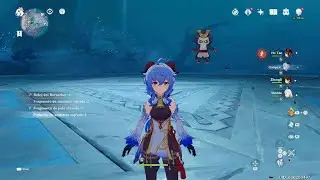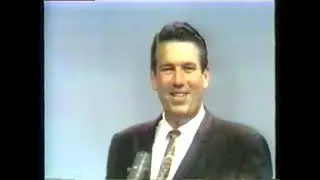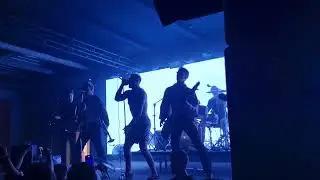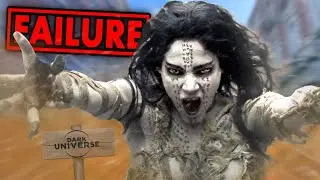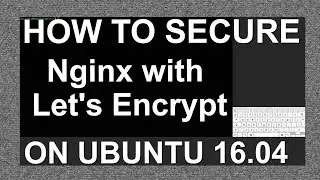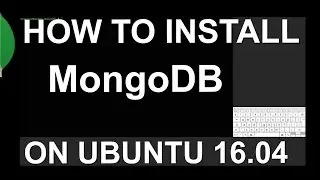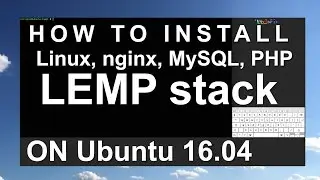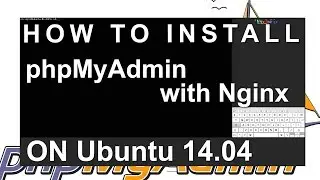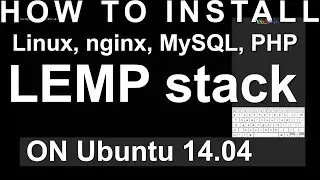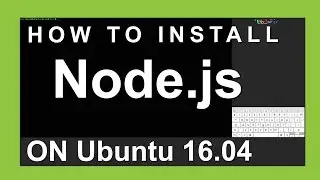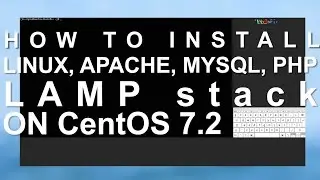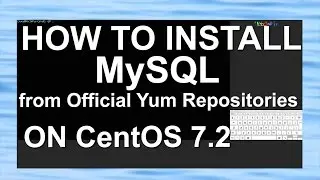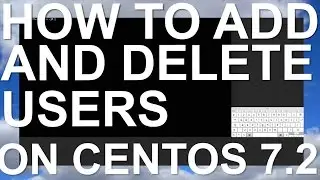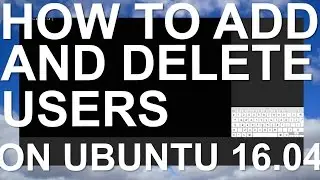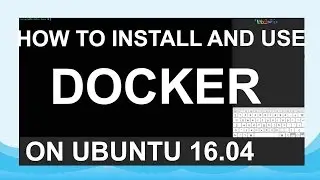How To Protect SSH with fail2ban on Ubuntu 14.04
Fail2ban scans log files (e.g. /var/log/apache/error_log) and bans IPs that show the malicious signs -- too many password failures, seeking for exploits, etc. Generally Fail2Ban is then used to update firewall rules to reject the IP addresses for a specified amount of time, although any arbitrary other action (e.g. sending an email) could also be configured. Out of the box Fail2Ban comes with filters for various services (apache, courier, ssh, etc).
Fail2Ban is able to reduce the rate of incorrect authentications attempts however it cannot eliminate the risk that weak authentication presents. Configure services to use only two factor or public/private authentication mechanisms if you really want to protect services.
SSH configuration can be vulnerable to brute force attacks and than you need to fail2ban.
This is simple installation. We will make video with advanced settings.
Commands:
sudo apt-get update
sudo apt-get install fail2ban
sudo cp /etc/fail2ban/jail.conf /etc/fail2ban/jail.local
sudo nano /etc/fail2ban/jail.local
Site:
http://www.fail2ban.org/
You can always Deploy an SSD cloud server in 55 seconds
with Digitalocean.
Anyone how use this link will receive $10 in hosting credit immediately after unlocking their account by adding a valid payment method
Sign Up with this link
https://m.do.co/c/7b9082af029f
(affiliate, referral)
Watch video How To Protect SSH with fail2ban on Ubuntu 14.04 online, duration hours minute second in high quality that is uploaded to the channel NixInPix 16 October 2014. Share the link to the video on social media so that your subscribers and friends will also watch this video. This video clip has been viewed 3,654 times and liked it 9 visitors.