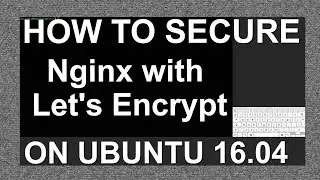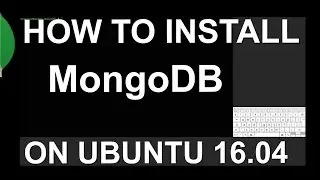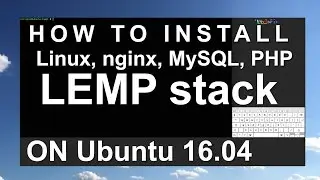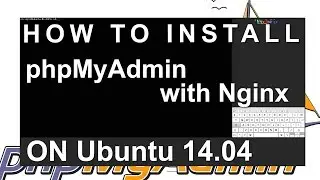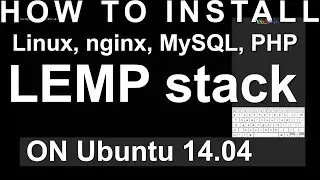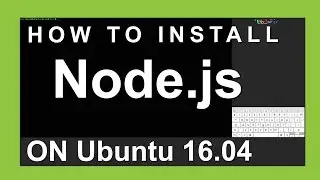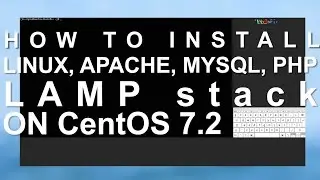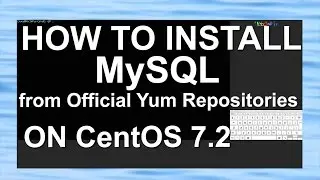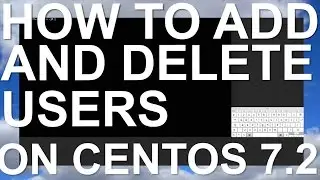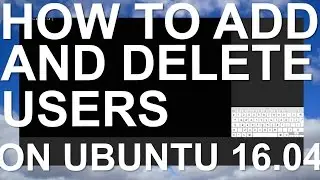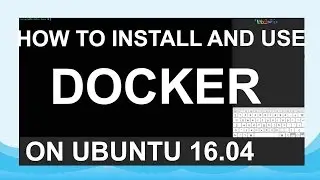How To Install and Use Docker on Ubuntu 16.04
Docker containers wrap a piece of software in a complete filesystem that contains everything needed to run: code, runtime, system tools, system libraries – anything that can be installed on a server. This guarantees that the software will always run the same, regardless of its environment.
Commands:
sudo apt-get update
sudo apt-key adv --keyserver hkp://p80.pool.sks-keyservers.net:80 --recv-keys 58118E89F3A912897C070ADBF76221572C52609D
echo "deb https://apt.dockerproject.org/repo ubuntu-xenial main" | sudo tee /etc/apt/sources.list.d/docker.list
sudo apt-get update
apt-cache policy docker-engine
sudo apt-get install -y docker-engine
sudo systemctl status docker
sudo usermod -aG docker username
sudo docker run hello-world
sudo docker search ubuntu
sudo docker pull ubuntu
sudo docker images
sudo docker run -it ubuntu
music by BM Beats - / sunnybeatsoff
You can always Deploy an SSD cloud server in 55 seconds
with Digitalocean.
Anyone how use this link will receive $10 in hosting credit immediately after unlocking their account by adding a valid payment method.
Sign Up with this link
http://tinyurl.com/gtxccff
Watch video How To Install and Use Docker on Ubuntu 16.04 online, duration hours minute second in high quality that is uploaded to the channel NixInPix 25 June 2016. Share the link to the video on social media so that your subscribers and friends will also watch this video. This video clip has been viewed 1,761 times and liked it 4 visitors.