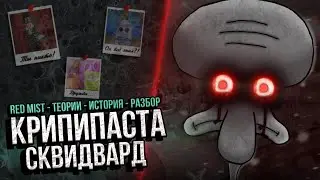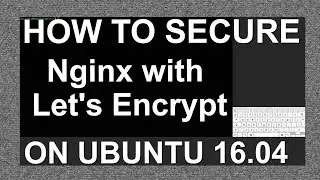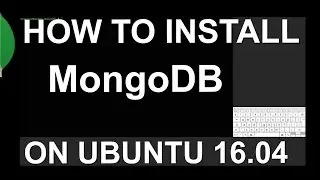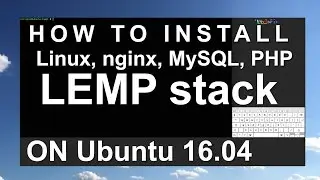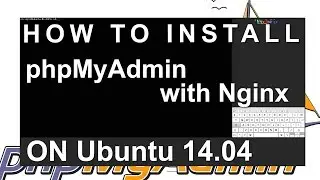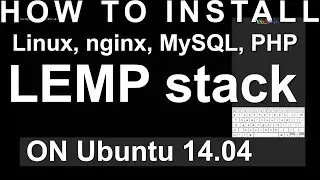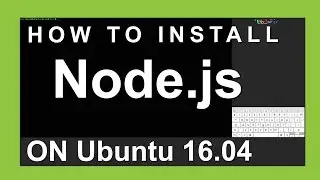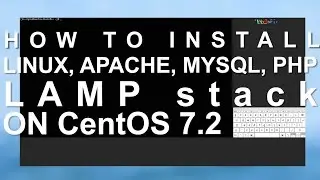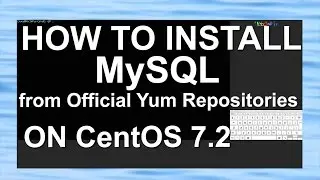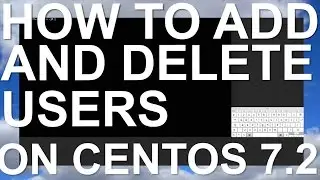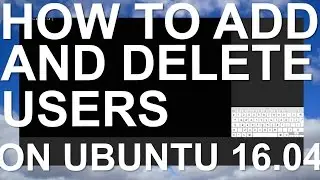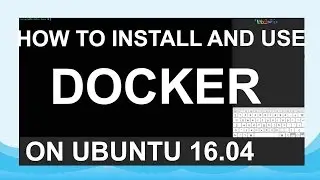How To Add and Delete Users on a CentOS 7.2
One of the most basic tasks that you should know how to do on a fresh Linux server is add and remove users.
While running as the root user gives you a lot of power and flexibility, it is also dangerous and can be destructive. It is almost always a better idea to add an additional, unprivileged user to do common tasks. You also should create additional accounts for any other users you may have on your system. Each user should have a different account.
You can still use administrator privileges when you need them through a mechanism called sudo. In this guide we will cover how to create user accounts, assign sudo privileges, and delete users
Commands:
adduser newuser
passwd newuser
gpasswd -a username wheel
userdel username
userdel -r username
su username
sudo adduser username
-----------------------------------------
music by Kronicle - / the-chemist-10
You can always Deploy an SSD cloud server in 55 seconds
with Digitalocean.
Anyone how use this link will receive $10 in hosting credit immediately after unlocking their account by adding a valid payment method.
Sign Up with this link
http://tinyurl.com/gtxccff
Watch video How To Add and Delete Users on a CentOS 7.2 online, duration hours minute second in high quality that is uploaded to the channel NixInPix 29 June 2016. Share the link to the video on social media so that your subscribers and friends will also watch this video. This video clip has been viewed 321 times and liked it 1 visitors.