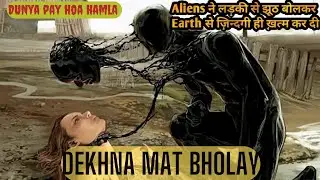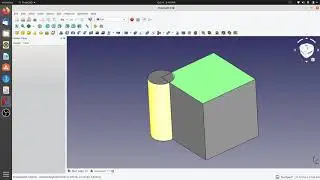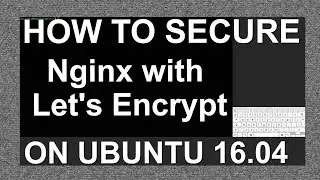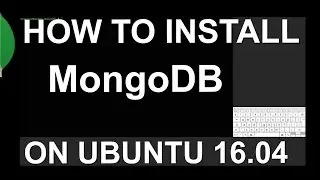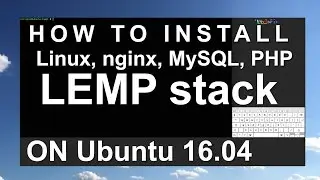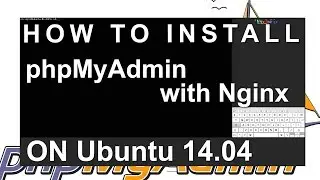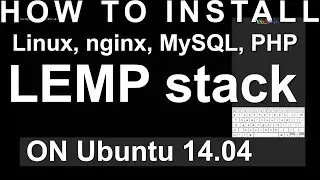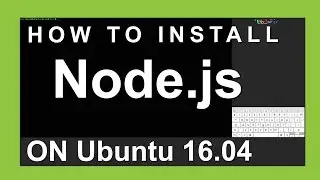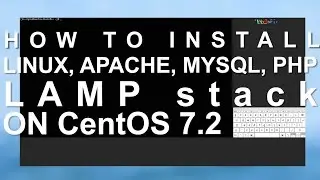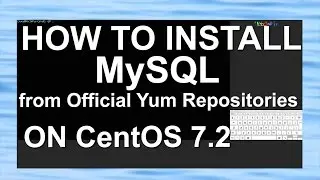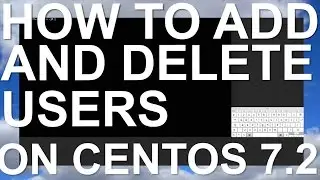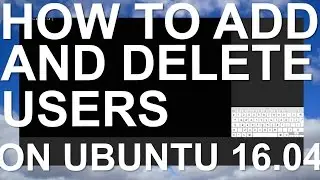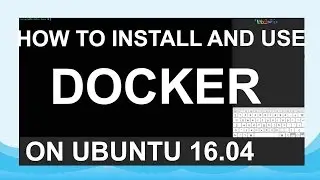How To Install Linux, nginx, MySQL, PHP LEMP stack on Ubuntu 14.04
The LEMP software stack is a group of software that can be used to serve dynamic web pages and web applications. This is an acronym that describes a Linux operating system, with an Nginx web server. The backend data is stored in MySQL and the dynamic processing is handled by PHP.
In this guide, we will demonstrate how to install a LEMP stack on an Ubuntu 14.04 server.
Commands:
sudo apt-get update
sudo apt-get install nginx
ip addr show eth0 | grep inet | awk '{ print $2; }' | sed 's/\/.*$//'
sudo apt-get install mysql-server
sudo mysql_install_db
sudo mysql_secure_installation
sudo apt-get install php5-fpm php5-mysql
sudo nano /etc/php5/fpm/php.ini
cgi.fix_pathinfo=0
sudo service php5-fpm restart
sudo nano /etc/nginx/sites-available/default
error_page 404 /404.html;
error_page 500 502 503 504 /50x.html;
location = /50x.html {
root /usr/share/nginx/html;
}
location ~ \.php$ {
try_files $uri =404;
fastcgi_split_path_info ^(.+\.php)(/.+)$;
fastcgi_pass unix:/var/run/php5-fpm.sock;
fastcgi_index index.php;
fastcgi_param SCRIPT_FILENAME $document_root$fastcgi_script_name;
include fastcgi_params;
}
sudo service nginx restart
sudo nano /usr/share/nginx/html/info.php
sudo rm /usr/share/nginx/html/info.php
----------------------
Music by Joakim Karud soundcloud.com/joakimkarud
You can always Deploy an SSD cloud server in 55 seconds
with Digitalocean.
Anyone how use this link will receive $10 in hosting credit immediately after unlocking their account by adding a valid payment method.
Sign Up with this link
https://m.do.co/c/7b9082af029f
Watch video How To Install Linux, nginx, MySQL, PHP LEMP stack on Ubuntu 14.04 online, duration hours minute second in high quality that is uploaded to the channel NixInPix 07 July 2016. Share the link to the video on social media so that your subscribers and friends will also watch this video. This video clip has been viewed 661 times and liked it 3 visitors.