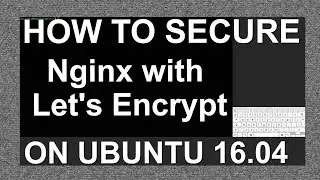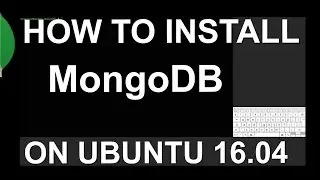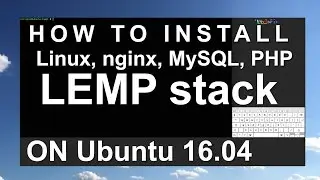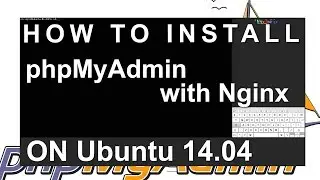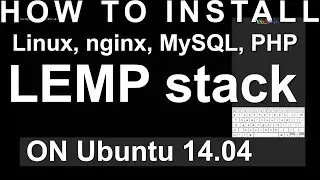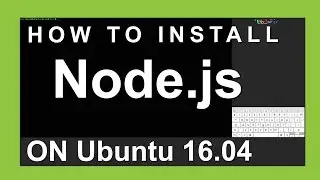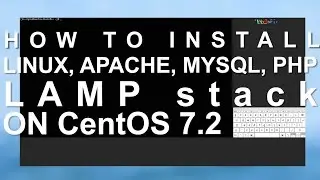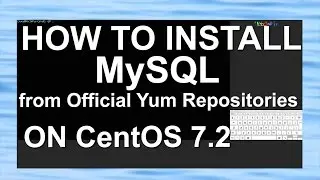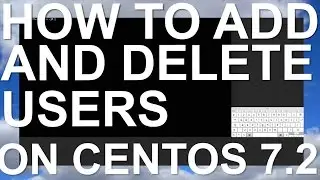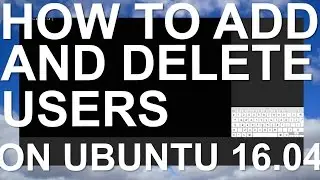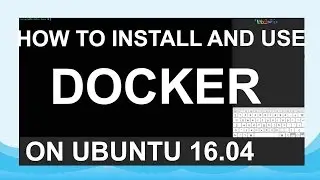How To Install Wordpress on CentOS 6
Wordpress is a free and open source website and blogging tool that uses php and MySQL. It was created in 2003 and has since then expanded to manage 22% of all the new websites created and has over 20,000 plugins to customize its functionality.
First you need non-root user link to video: • How To Add and Delete Users on a Cent...
Second you need LAMP: • How To Install Linux, Apache, MySQL, ...
Commands:
wget http://wordpress.org/latest.tar.gz
tar -xzvf latest.tar.gz
mysql -u root -p
CREATE DATABASE wordpress;
CREATE USER wordpressuser@localhost;
SET PASSWORD FOR wordpressuser@localhost= PASSWORD("password");
GRANT ALL PRIVILEGES ON wordpress.* TO wordpressuser@localhost IDENTIFIED BY 'password';
FLUSH PRIVILEGES;
exit
cp ~/wordpress/wp-config-sample.php ~/wordpress/wp-config.php
nano ~/wordpress/wp-config.php
sudo cp -r ~/wordpress/* /var/www/html
sudo yum install php-gd
WordPress require a specific php module to run
sudo service httpd restart
if you forgot your ip adress than use this command:
ifconfig eth0 | grep inet | awk '{ print $2 }'
----------------------
music by Kronicle - Nothin But Tha Truth - / the-chemist-10
You can always Deploy an SSD cloud server in 55 seconds
with Digitalocean.
Anyone how use this link will receive $10 in hosting credit immediately after unlocking their account by adding a valid payment method.
Sign Up with this link
https://m.do.co/c/7b9082af029f
Watch video How To Install Wordpress on CentOS 6 online, duration hours minute second in high quality that is uploaded to the channel NixInPix 02 July 2016. Share the link to the video on social media so that your subscribers and friends will also watch this video. This video clip has been viewed 2,122 times and liked it 7 visitors.