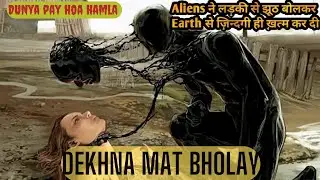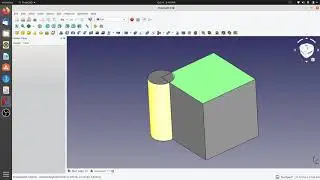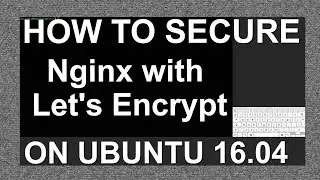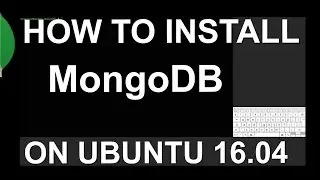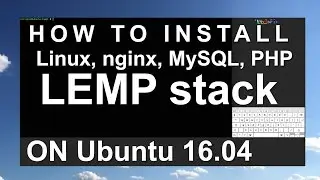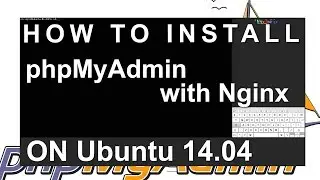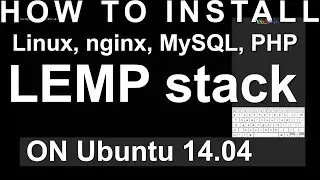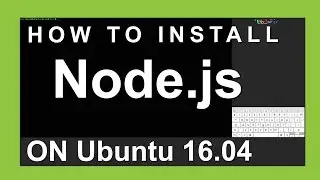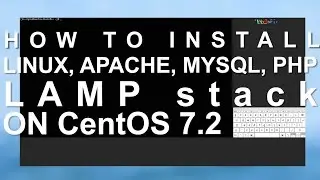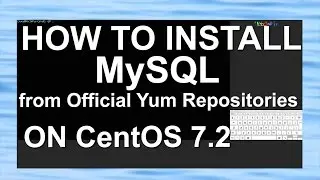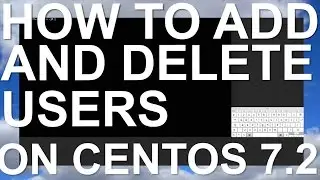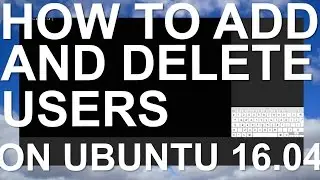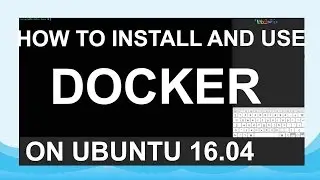How To Install phpMyAdmin with Nginx on Ubuntu 14.04
Relational database management systems like MySQL are needed for a significant portion of web sites and applications. However, not all users feel comfortable administering their data from the command line.To solve this problem, a project called phpMyAdmin was created in order to offer an alternative in the form of a web-based management interface. In this guide, we will demonstrate how to install a phpMyAdmin configuration on an Ubuntu 14.04 server. We will build this setup on top of the Nginx web server, which has a good performance profile and can handle heavy loads better than some other web servers.
Commands:
sudo apt-get update
sudo apt-get install phpmyadmin
sudo ln -s /usr/share/phpmyadmin /usr/share/nginx/html
sudo php5enmod mcrypt
sudo service php5-fpm restart
http://server_domain_or_IP/phpmyadmin
----------------------
Music by Joakim Karud soundcloud.com/joakimkarud
You can always Deploy an SSD cloud server in 55 seconds
with Digitalocean.
Anyone how use this link will receive $10 in hosting credit immediately after unlocking their account by adding a valid payment method.
Sign Up with this link
https://m.do.co/c/7b9082af029f
Watch video How To Install phpMyAdmin with Nginx on Ubuntu 14.04 online, duration hours minute second in high quality that is uploaded to the channel NixInPix 08 July 2016. Share the link to the video on social media so that your subscribers and friends will also watch this video. This video clip has been viewed 1,212 times and liked it 2 visitors.