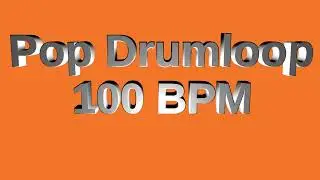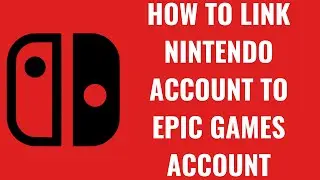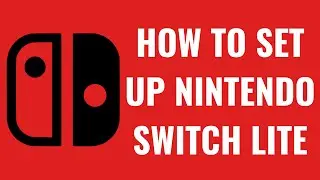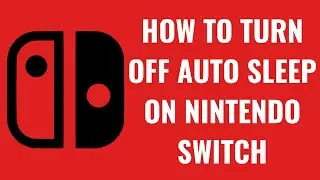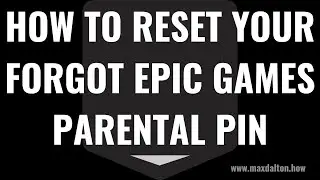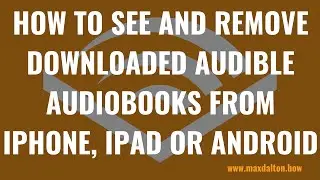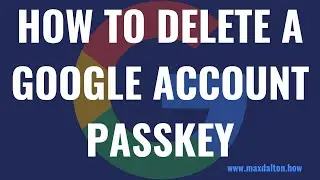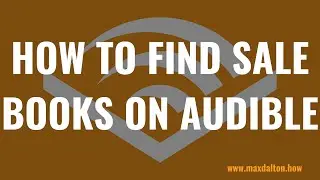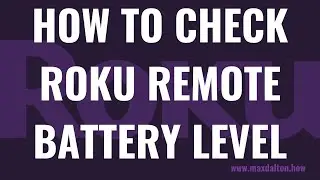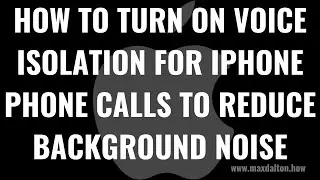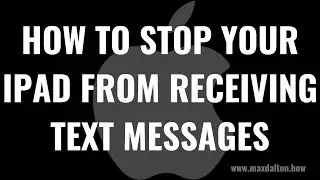How to Change Instagram Username
In this video I'll show you how to change your Instagram username in the Instagram mobile app for iPhone, iPad and Android devices.
See more videos by Max here: / maxdalton
Timestamps:
Steps to Change Instagram Username: 0:53
Video Transcript:
Changing your Instagram username is a straightforward process that only takes a few seconds. But you'll want to think really hard before you move forward, because the odds are that you've shared your current Instagram username far and wide, and you probably can't swap out your old Instagram username for the new one everywhere. This may be not be a big deal if this is your personal account, but if you're a content creator who may have strategically linked to your existing Instagram username across the Internet, be aware your old Instagram account links will no longer work outside of Instagram after the change.
Now let's walk through the steps to change your Instagram username in the Instagram mobile app for iPhone, iPad and Android devices.
Step 1. Tap to open the Instagram app. You'll land on your Instagram home page.
Step 2. Tap your profile icon in the lower right corner of your home screen. You'll land on your Instagram profile page.
Step 3. Tap "Edit Profile." The Edit Profile screen opens.
Step 4. Tap your current username in the "Username" field. That field becomes editable.
Step 5. Tap the "X" on the right side of the Username field to erase your current Instagram username, and then enter what you want to use as your new Instagram username. Tap "Done" after entering your new Instagram username. If the username isn't available, a message bar will appear along the top of the screen informing you that the username you entered isn't available and that you'll have to try again. If the username you enter is available, the Edit Profile screen will close and you'll be routed back to your Instagram profile screen, where you'll now see your new Instagram username displayed at the top of your profile. Additionally, you'll also receive an email from Instagram confirming your username change with a subject line that reads "Username Changed on Instagram."
Watch video How to Change Instagram Username online, duration hours minute second in high quality that is uploaded to the channel Max Dalton 21 August 2019. Share the link to the video on social media so that your subscribers and friends will also watch this video. This video clip has been viewed 7,418 times and liked it 74 visitors.