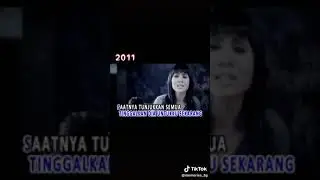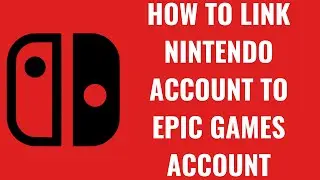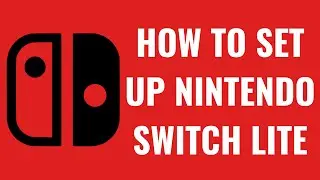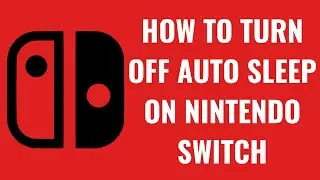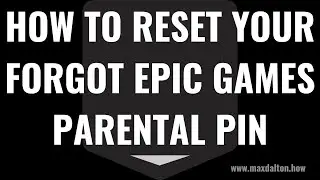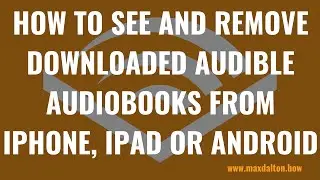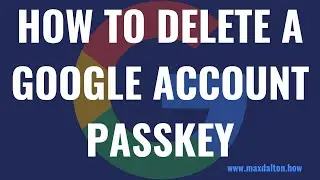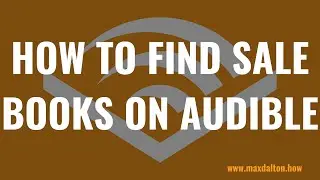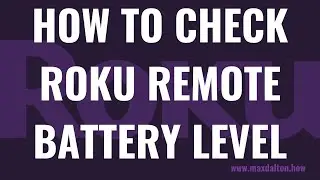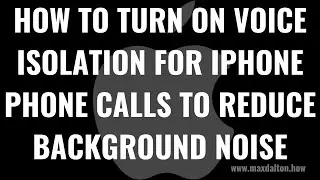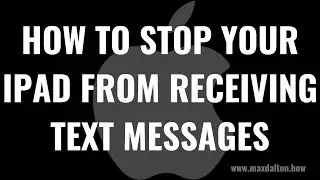How to Disable News and Interests Widget on Windows 10
In this video I'll show you how to disable the news and interests taskbar widget on your Windows 10 computer.
Check out Roku's great speaker options!
(affiliate) Streambar: https://amzn.to/2TZMr9B
(affiliate) Roku wireless subwoofer: https://amzn.to/3pKzCvB
(affiliate) Roku Wireless Speakers: https://amzn.to/3zlpFcb
(affiliate) Roku store: https://amzn.to/3zgIAVI
Timestamps:
Introduction: 0:00
Steps to Disable News and Interests Widget on Windows 10: 1:07
Conclusion: 1:37
Support this channel by becoming a member: / @maxdalton
Video Transcript:
As part of a mid-year update Microsoft is rolling out a news and interests taskbar widget. The news and interests Windows taskbar widget is enabled automatically, and you'll know the taskbar widget is installed when you see a temperature and current weather overview on the right side of your taskbar. The purpose of the news and interests widget is to make it easier for you to check weather, traffic, sports, stocks, and news on your computer so you don't look up that information on your phone. Thankfully if you don't like the feature, it's easy to turn the news and interests widget off.
But first I want to let you know that Roku doesn't just make great media streaming devices. They also make a premium, affordable and reasonably-sized soundbar that can make your movies and TV shows come to life without breaking the bank. I'll put a link to the Roku Streambar and the Roku store on Amazon in this video description and pinned comment so you can learn more.
Now let's walk through the steps to disable the news and interests taskbar widget on Windows 10.
Step 1. Navigate to your Windows home screen and then right-click the News and Interests widget icon on the taskbar to open a menu.
Step 2. Click "News and Interests" to expand another menu, and then click "Turn Off" in that menu. The News and Interests taskbar widget will disappear and be turned off, and will no longer be displayed on your Windows 10 home screen.
DISCLAIMER: This video and description contains affiliate links, which means that if you click on one of the product links, I’ll receive a small commission. This help support the channel and allows us to continue to make videos like this. Thank you for the support!
Watch video How to Disable News and Interests Widget on Windows 10 online, duration hours minute second in high quality that is uploaded to the channel Max Dalton 12 June 2021. Share the link to the video on social media so that your subscribers and friends will also watch this video. This video clip has been viewed 7,728 times and liked it 94 visitors.