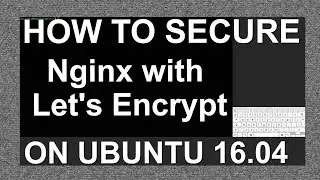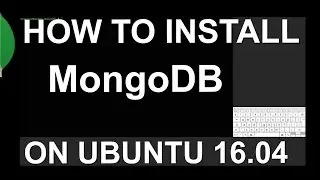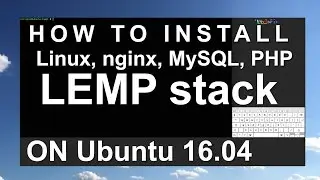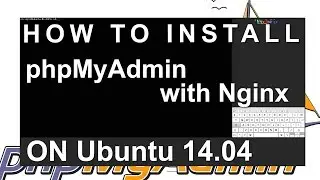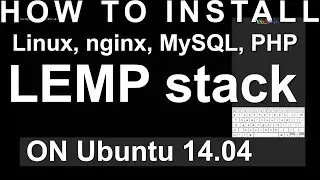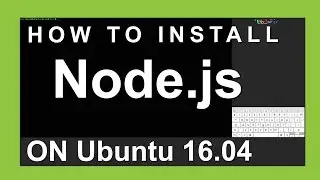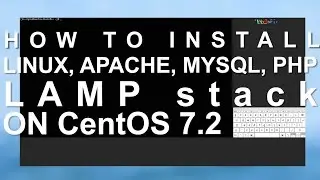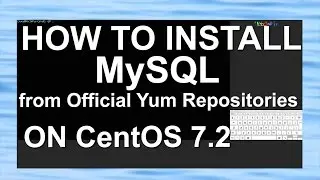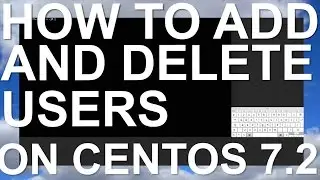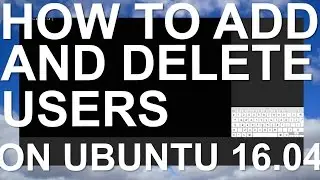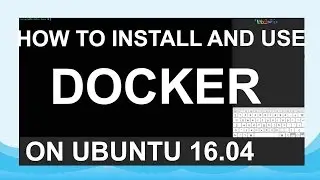How To Install Linux, Apache, MySQL, PHP LAMP stack on Ubuntu 14.04
In this video we have Ubuntu 14.04 preinstalled and I will guide you step by step installing LAMP. LAMP acronym stands for Linux, Apache, MySQL and PHP. This is simple installation nothing fansy. First we will install Apache second Mysql at the end PHP.
I will list all commands in description. If you want to copy and paste to your terminal.
Commands:
sudo apt-get update
sudo apt-get install apache2
ifconfig eth0 | grep inet
sudo apt-get install mysql-server libapache2-mod-auth-mysql php5-mysql
sudo mysql_install_db
sudo /usr/bin/mysql_secure_installation
sudo apt-get install php5 libapache2-mod-php5 php5-mcrypt
sudo nano /etc/apache2/mods-enable/dir.conf
sudo nano /var/www/html/test.php
sudo service apache2 restart
I you have some question just ask in comment.
You can always Deploy an SSD cloud server in 55 seconds
with Digitalocean.
Anyone how use this link will receive $10 in hosting credit immediately after unlocking their account by adding a valid payment method.
Sign Up with this link
https://www.digitalocean.com/?refcode...
(affiliate, referral)
Watch video How To Install Linux, Apache, MySQL, PHP LAMP stack on Ubuntu 14.04 online, duration hours minute second in high quality that is uploaded to the channel NixInPix 19 August 2014. Share the link to the video on social media so that your subscribers and friends will also watch this video. This video clip has been viewed 9,943 times and liked it 33 visitors.

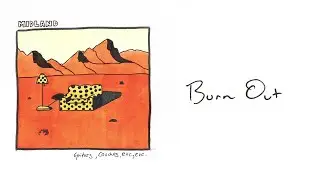
![Prestige One Combat Record [Black Ops 3]](https://images.reviewsvideo.ru/videos/g590OnJejYw)