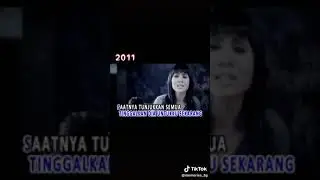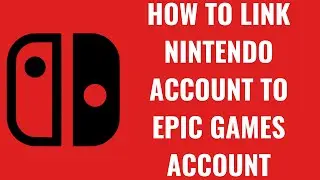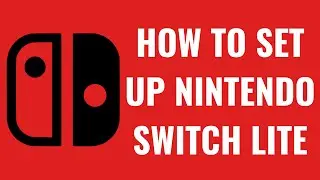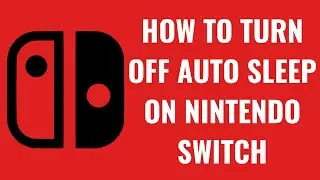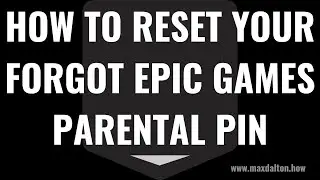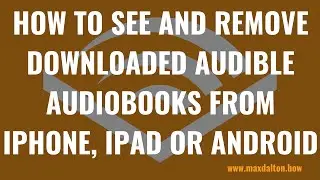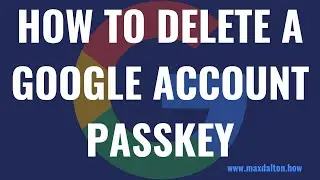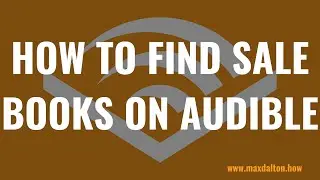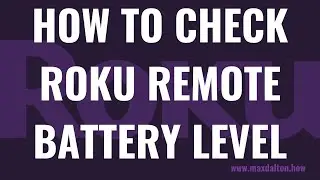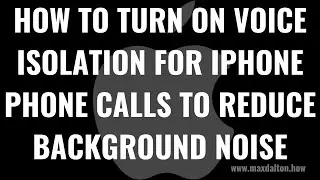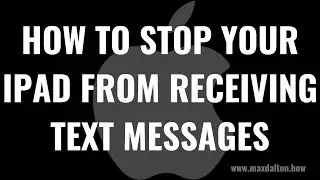How to Connect PS4 Controller to Android
In this video I'll show you how to connect a PS4 DualShock 4 controller to your Android device.
Timestamps:
Introduction: 0:00
Steps to Connect PS4 Controller to Android: 0:42
Conclusion: 2:16
Support this channel by becoming a member: / @maxdalton
Video Transcript:
More and more apps associated with games on Android devices are starting to support the use of connected controllers, such as Fortnite, Call of Duty, GTA and others. If using a third-party controller to play games on your Android device sounds appealing, you may not have to reach too far, as the PlayStation 4 DualShock 4 controller can be connected and used for gaming on your Android device. The only caveat is that the DualShock 4 won't work with every Android mobile game, and will only work with games that offer controller support.
Now let's walk through the steps to connect a PlayStation 4 DualShock 4 controller to your Android device.
Step 1. Turn on your PlayStation 4 DualShock 4 controller, and then press the "Share" and "PlayStation" buttons at the same time until the lightbar on the front of your controller starts blinking, which indicates the device is in pairing mode.
Step 2. Swipe up on your Android device's home screen to display the Apps screen, and then tap "Settings." The Settings screen is displayed.
Step 3. Tap "Connections." The Connections screen is shown.
Step 4. Tap "Bluetooth." The Bluetooth screen opens.
Step 5. Make sure Bluetooth is turned on. The list of Bluetooth devices discovered near your Android device are displayed. You should see Wireless Controller eventually populate in this list. This will be your PlayStation 4 DualShock 4 controller. If you don't see it after a few minutes, move your PS4 controller closer to your Android device and try again.
Step 6. Tap "Wireless Controller." A pairing message will briefly be displayed before a Bluetooth Pairing Request dialog box appears on the screen, asking if you want to pair with an PS4 Wireless Controller. Tap "OK." You'll now see Wireless Controller in the list of devices paired with your Android device.
You can now use your DualShock wireless controller to play Android apps that offer controller support, such as Fortnite, Call of Duty, GTA, Doom and more.
Watch video How to Connect PS4 Controller to Android online, duration hours minute second in high quality that is uploaded to the channel Max Dalton 07 October 2020. Share the link to the video on social media so that your subscribers and friends will also watch this video. This video clip has been viewed 27,446 times and liked it 135 visitors.