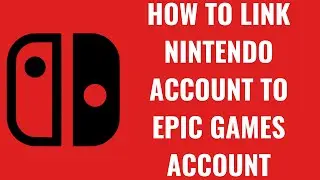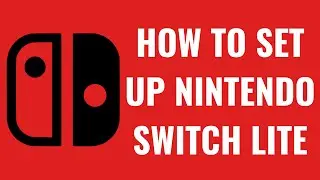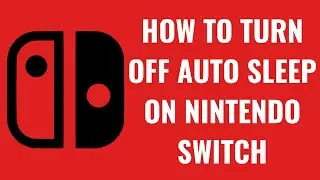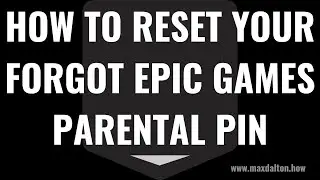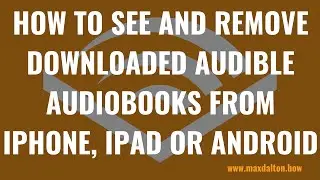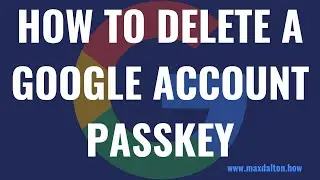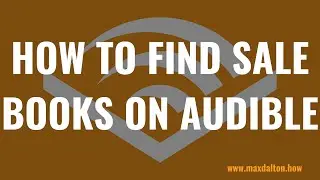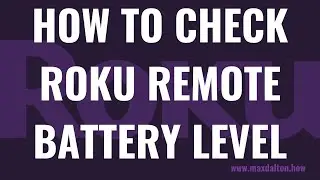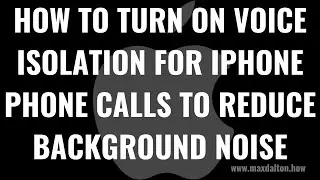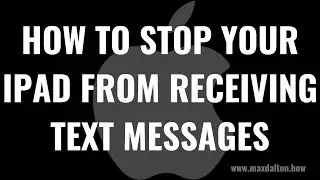How to Block or Allow Pop-ups in Google Chrome on iPhone or iPad
In this video I'll show you how to block or allow pop-ups in the Google Chrome app on your Apple iPhone or iPad.
Timestamps:
Introduction: 0:00
Steps to Block or Allow Pop-ups in Google Chrome on iPhone or iPad: 0:33
Conclusion: 1:34
Check out my website for other great tutorials about all kinds of technology: https://maxdalton.how/
Support this channel by becoming a member: / @maxdalton
#google #googlechrome #iphone #ipad #techtips #tutorial
Video Transcript:
Few things are more annoying when you're browsing a website than being peppered with pop-up ads. And if it weren't bad enough that pop-up ads were annoying, they're also a great vehicle for bad actors to distribute malware to your devices. Thankfully, if you use the Google Chrome web browser app on your Apple iPhone or iPad, Google makes it easy to block pop-up ads in the Google Chrome app.
Now let's walk through the steps to block or allow pop-ups in the Google Chrome app on your Apple iPhone or iPad.
Step 1. Launch the Google Chrome app on your iPhone or iPad, and then click the horizontal ellipses in the menu along the bottom of the screen. A menu opens.
Step 2. Swipe from right to left across the list of icons at the top of the menu, and then tap "Settings." The Settings screen is displayed.
Step 3. Scroll down this menu and then tap "Content Settings." The Content Settings screen is shown.
Step 4. Tap "Block Pop-ups" in the list of options. You'll land on the Block Pop-ups screen.
Step 5. Tap to toggle on "Block Pop-ups." Going forward, pop-ups will be blocked in the Google Chrome app on your iPhone or iPad. If you ever decide you don't want to block pop-ups, you can return to this app at any time to toggle the feature back off.
Watch video How to Block or Allow Pop-ups in Google Chrome on iPhone or iPad online, duration hours minute second in high quality that is uploaded to the channel Max Dalton 03 March 2023. Share the link to the video on social media so that your subscribers and friends will also watch this video. This video clip has been viewed 54,461 times and liked it 88 visitors.




![SUPER JUNIOR 슈퍼주니어 '악몽 (Ticky Tocky)' Color Coded Lyrics [Han/Rom/Eng]](https://images.reviewsvideo.ru/videos/ie3HRcFFKa0)