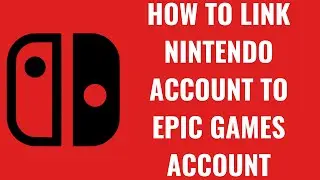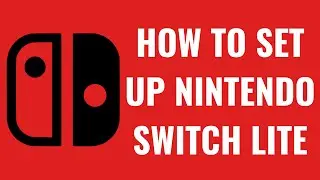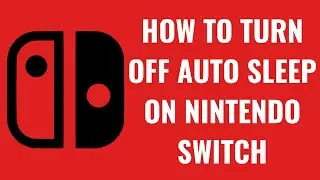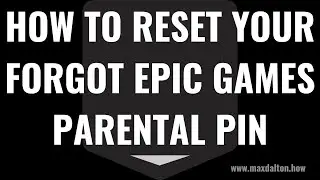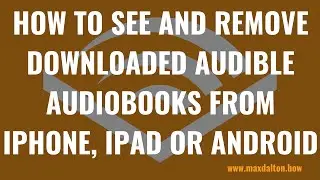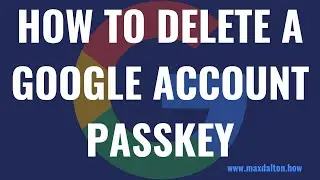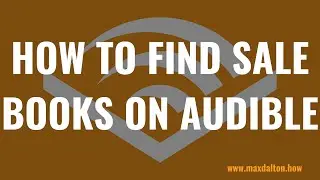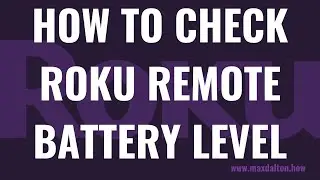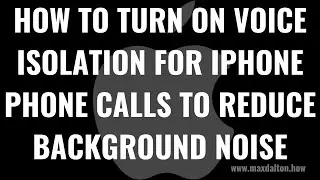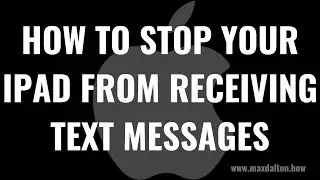How to Block or Unblock Someone on Meta Threads
In this video I'll show you how to block or unblock someone on Meta Threads.
Timestamps:
Introduction: 0:00
Steps to Block Someone on Meta Threads: 0:52
Steps to Unblock Someone on Meta Threads: 1:42
Conclusion: 2:52
Check out my website for other great tutorials about all kinds of technology: https://maxdalton.how/
Support this channel by becoming a member: / @maxdalton
#threads #metathreads #techtips #tutorial
Video Transcript:
With some many people using Meta Threads, you're bound to not get along with everyone. Whether someone is harassing you, you're having a disagreement with a friend, or there's someone you'd just prefer to avoid on the social media platform, blocking someone on Meta Threads is easy. When you block someone on Threads their likes will be removed from your posts, they won't be able to see your replies or any content you post or re-post, and they also won't be able to mention you or tag you. Further, because Threads and Instagram and deeply connected, they also won't be able to message you, or see your profile or content on Instagram, either. In this video I'll show you how to block and unblock someone on the Threads platform.
Now let's walk through the steps to block or unblock someone on Meta Threads.
First let's look at the steps to block someone on Meta Threads.
Step 1. Launch the Meta Threads app, and then open the profile for the user you want to block.
Step 2. Tap the ellipses at the top of the screen. A menu pops up on the bottom of the screen.
Step 3. Tap "Block" in this menu. Another window is displayed letting you know that if you move forward with blocking this person on Threads they won't be able to message you or find your profile or content on Instagram either.
Step 4. Tap "Block." You'll see a Blocking message briefly on the screen, and then you'll see a message at the bottom of the screen letting you know that this user has successfully been blocked on Threads, and that any other accounts they've created are also blocked.
Now let's walk through the steps to unblock someone on Meta Threads.
Step 1. Launch the Meta Threads app. You'll land on your Threads home screen.
Step 2. Tap the "Profile" icon in the menu at the bottom of the screen. Your Meta Threads profile screen is displayed.
Step 3. Tap the "Settings" icon at the top of the screen. You'll land on the Settings screen.
Step 4. Tap "Privacy." The Privacy screen is shown.
Step 5. Tap "Blocked Profiles." The Blocked Accounts screen is displayed, where you'll see a list of all of the accounts you've blocked on both Instagram and Threads.
Step 6. Find the account you want to unblock, and then tap "Unblock." A window pops up letting you know that this account, and other accounts created by this user, will now be able to see your posts, and follow and message you on Instagram. Additionally, this user will not be notified that you've unblocked them.
Step 7. Tap "Unblock." The next window lets you know that this user has been unblocked.
Watch video How to Block or Unblock Someone on Meta Threads online, duration hours minute second in high quality that is uploaded to the channel Max Dalton 08 July 2023. Share the link to the video on social media so that your subscribers and friends will also watch this video. This video clip has been viewed 497 times and liked it 5 visitors.