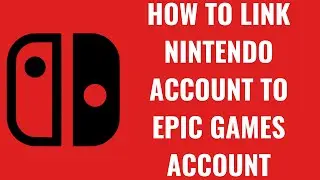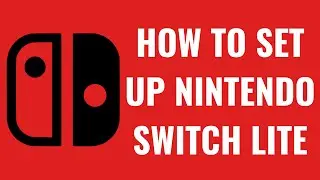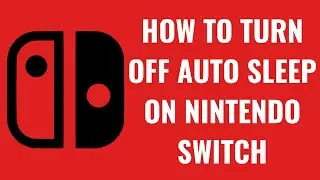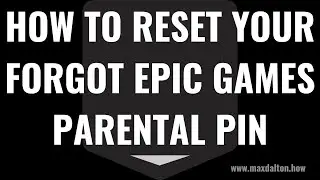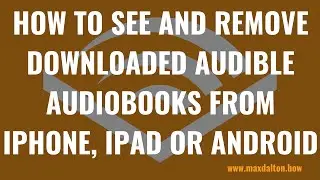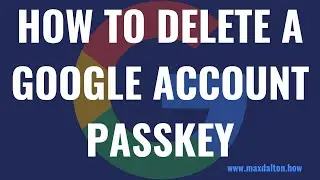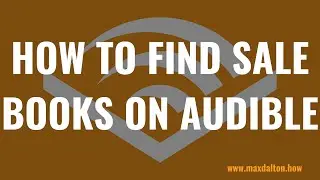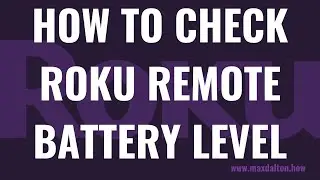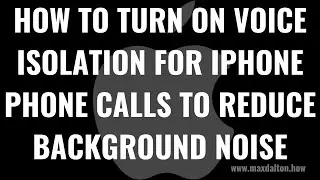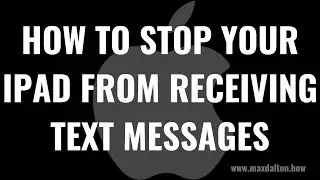How to Remove Someone from Facebook Messenger Group Chat
In this video I'll show you how to remove someone from a Facebook Messenger group chat.
See more videos by Max here: / maxdalton
Timestamp:
Steps to Remove Someone from Facebook Messenger Group Chat: 0:31
Video Transcript:
If someone has worn out their welcome in a Facebook Messenger group that you're the admin for, it's possible to kick them out -- but only if you're an admin for that group. After being removed, they will no longer be able to send messages to that group or see new messages posted by other people without being added to the group again. Removing a person from a Facebook Messenger group chat only takes a few seconds.
Now let's walk through the steps to remove someone from a Facebook Messenger group chat.
Step 1. Open the Facebook Messenger group chat where you're an admin and you want to remove someone from the chat.
Step 2. Tap the names of the group chat participants that appears at the top of the conversation. A window opens with options associated with this specific group chat.
Step 3. Scroll down the screen and then tap "Members." A list of all members in this specific group chat are displayed. You can see who has admin privileges in the group chat by tapping "Admin."
Step 4. Tap the Facebook Messenger group chat member you want to remove from the chat. An information screen opens up for that specific user.
Step 5. Tap "Remove from Group." You'll be returned to the Members page for this Facebook Messenger group chat, where you'll see that specific member has been removed, and will not receive messages posted to this group chat going forward.
Watch video How to Remove Someone from Facebook Messenger Group Chat online, duration hours minute second in high quality that is uploaded to the channel Max Dalton 15 December 2019. Share the link to the video on social media so that your subscribers and friends will also watch this video. This video clip has been viewed 203,639 times and liked it 707 visitors.