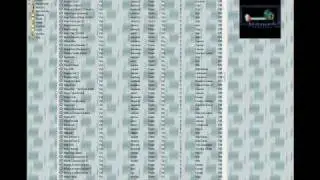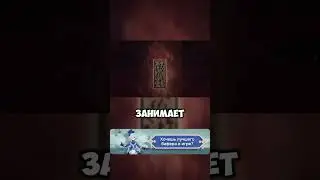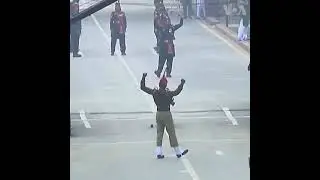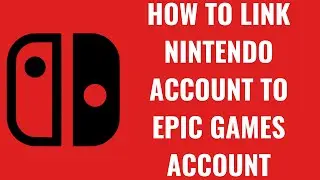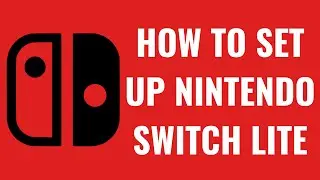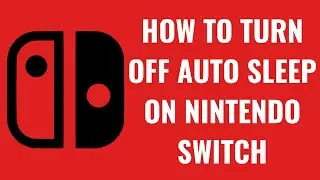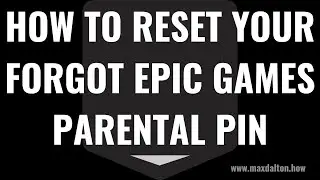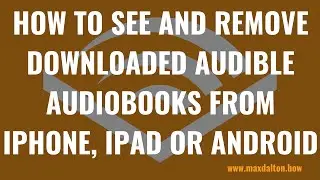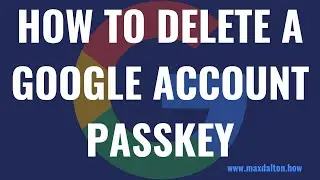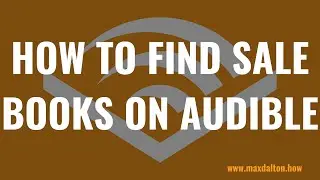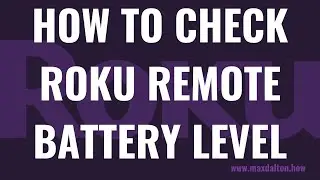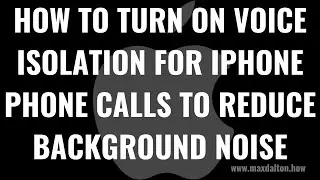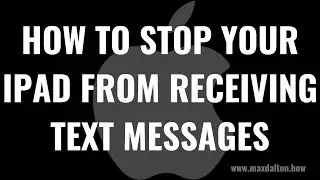How to Remove a Follower on TikTok
In this video I'll show you how to remove a follower on TikTok.
Timestamps:
Introduction: 0:00
Steps to Remove a Follower on TikTok: 0:19
Conclusion: 1:23
Support this channel by becoming a member: / @maxdalton
Video Transcript:
Maybe some of your TikTok followers aren't engaging with your content. Maybe they are clearly a bot. No matter the reason TikTok makes cleaning up your list of followers a relatively easy process.
Now let's walk through the steps to remove a follower on TikTok.
Step 1. Launch the TikTok app on your iPhone, iPad or Android device. You'll land on your TikTok home screen.
Step 2. Tap the "Profile" icon at the bottom of the screen. You'll be routed to your TikTok account menu.
Step 3. Find your count of TikTok followers located directly beneath your username, and then tap that number. A list of your TikTok followers is displayed.
Step 4. Find the specific TikTok follower you want to remove and then tap the ellipses shown next to that follower. A menu is shown at the bottom of the screen where you'll see the option to remove this follower.
Step 5. Tap "Remove This Follower." A Remove This Follower window pops up letting you know that this person will no longer follow you and won't be notified that you've removed them.
Step 6. Tap "Remove." That TikTok follower will immediately be removed from your list of TikTok followers.
Смотрите видео How to Remove a Follower on TikTok онлайн, длительностью часов минут секунд в хорошем качестве, которое загружено на канал Max Dalton 15 Июль 2022. Делитесь ссылкой на видео в социальных сетях, чтобы ваши подписчики и друзья так же посмотрели это видео. Данный видеоклип посмотрели 1,630 раз и оно понравилось 16 посетителям.