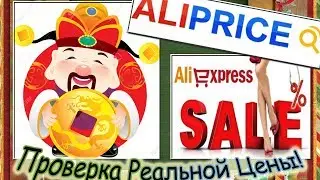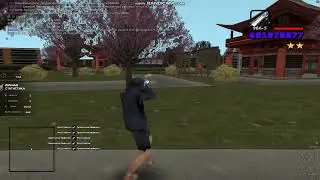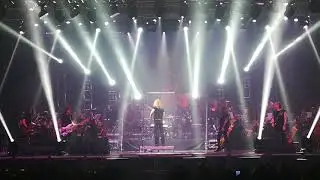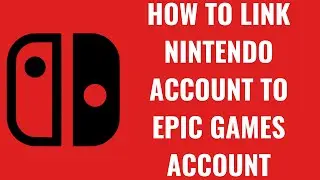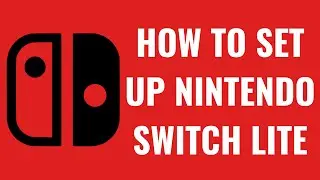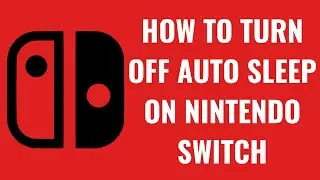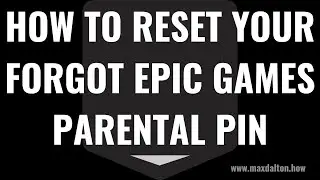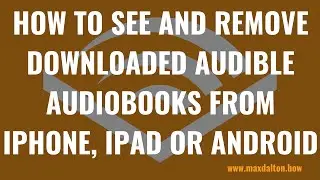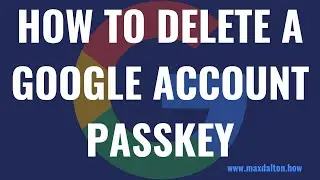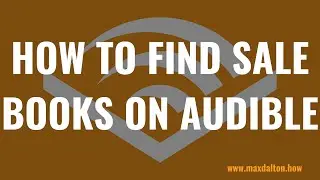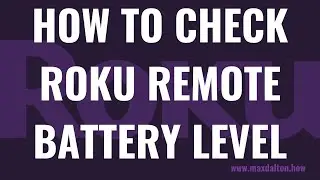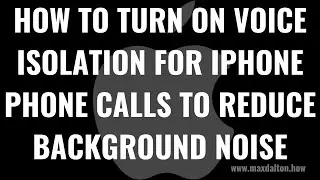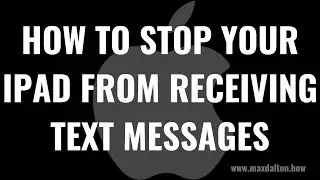How to Reset Your Forgot Epic Games Parental PIN
In this video I'll show you how to reset your Epic Games parental control PIN if you forgot it.
Timestamps:
Introduction: 0:00
Steps to Reset Your Forgot Epic Games Parental PIN: 0:47
Conclusion: 2:59
Check out my website for other great tutorials about all kinds of technology: https://maxdalton.how/
Support this channel by becoming a member: / @maxdalton
#epicgames #fortnite #rocketleague #fallguys #techtips #tutorial
Video Transcript:
Setting up the Epic Games parental control PIN on a child account is a great way to let your child play their favorite Epic Games games, like Fortnite, Rocket League and Fall Guys, but ensuring they can't talk or chat with strangers, friend people you don't know, and much more. However, if you're child wants to add a friend that you approve of, or if they are getting older and you want to relax some of the parental controls restrictions, you're gonna need to enter your existing PIN code in order to do that. And if you forgot it, don't panic. Resetting your Epic Games parental control PIN code is relatively easy.
Now let's walk through the steps to reset your Epic Games parental control PIN if you forgot it.
Step 1. Open up a web browser, navigate to www.EpicGames.com, and then log in to the Epic Games account you want to reset your forgotten Epic Games parental control PIN for. You'll land on your Epic Games home screen.
Step 2. Click your Epic Games account name at the top of the screen to open a menu, and then click "Account" in this menu. You'll land on the Epic Games account screen. Account Settings will be selected in the menu on the left side of the screen by default.
Step 3. Find Account Information on the right side of the screen, and then find Parent or Guardian Email Address in that section. Make a note of the email address in this section, as this is the email address you'll receive the email to reset your forgotten Epic Games parent PIN code.
Step 4. Click "Parent Controls" in the menu on the left side of the screen. The prompt for your Epic Games parent PIN is shown on the right side of the screen.
Step 5. Click "Forgot Your PIN." A window appears prompting you to confirm that you want to reset your parental controls PIN. Click "Confirm" in this window. The window closes, and a note appears letting you know that you've been sent an email to reset your parental controls PIN.
Step 6. Open the email account that was set up as the parent or guardian email associated with this Epic Games child account. Find and open the email account from Epic Games with a subject line that reads "Parental Controls PIN Reset Instructions for Epic Games Account."
Step 7. Click "Reset Your PIN" in the body of this email message. You'll be routed back to your Epic Games account, where you'll now see a window prompting you to change your parental controls PIN.
Step 8. Enter what you want to be your new Epic Games parental control PIN, and then click "Change PIN." You'll see a note that your Epic Games parental control PIN has successfully been changed.
Смотрите видео How to Reset Your Forgot Epic Games Parental PIN онлайн, длительностью часов минут секунд в хорошем качестве, которое загружено на канал Max Dalton 25 Июнь 2023. Делитесь ссылкой на видео в социальных сетях, чтобы ваши подписчики и друзья так же посмотрели это видео. Данный видеоклип посмотрели 26,262 раз и оно понравилось 141 посетителям.