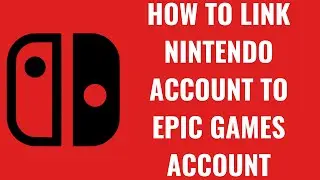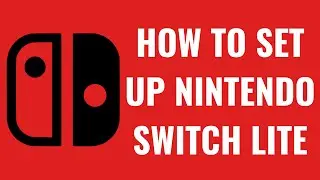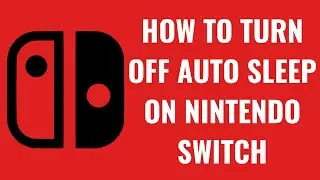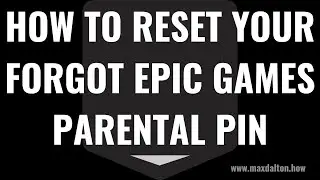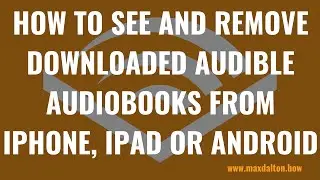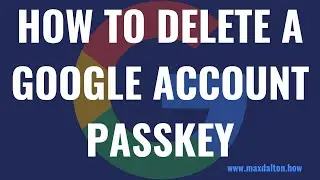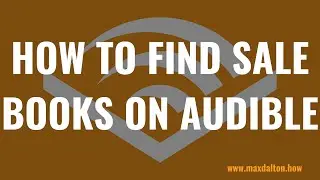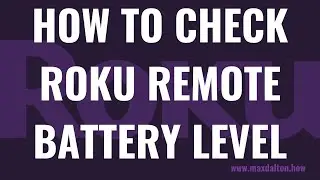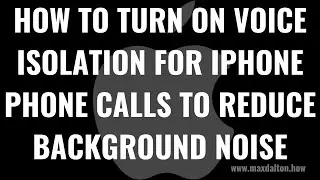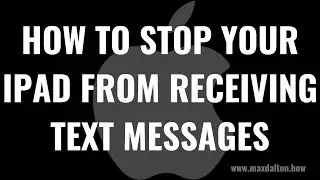How to Make Your TikTok Following List Private
In this video I'll show you how to make your TikTok following list private.
Timestamps:
Introduction: 0:00
Steps to Make Your TikTok Following List Private: 0:26
Conclusion: 1:20
Check out my website for other great tutorials about all kinds of technology: https://maxdalton.how/
Support this channel by becoming a member: / @maxdalton
#tiktok #techtips #tutorial
Video Transcript:
Making your TikTok following list private ensures that only you can view the profiles you’re interested in, giving you more control over your TikTok experience. This can be particularly useful if you prefer to keep your interests and connections confidential or if you just want an added layer of privacy on your account.
So, if you’re ready to take control of your TikTok privacy settings, let’s dive right into it.
Step 1. Open the TikTok app, and then tap "Profile" in the menu along the bottom of the screen. Your TikTok profile screen opens.
Step 2. Tap the "Menu" icon at the top of the screen. A menu opens on the lower part of the screen.
Step 3. Tap "Settings and Privacy." The Settings and Privacy screen is displayed.
Step 4. Navigate to the Account section, and then tap "Privacy." The Privacy screen opens.
Step 5. Scroll down to the Interactions section, and then tap "Following List" in this section. A menu opens on the lower part of the screen.
Step 6. Tap to select "Only You" to make your TikTok following list private.
Смотрите видео How to Make Your TikTok Following List Private онлайн, длительностью часов минут секунд в хорошем качестве, которое загружено на канал Max Dalton 26 Август 2024. Делитесь ссылкой на видео в социальных сетях, чтобы ваши подписчики и друзья так же посмотрели это видео. Данный видеоклип посмотрели 3,112 раз и оно понравилось 7 посетителям.