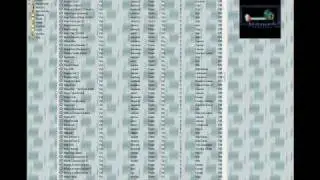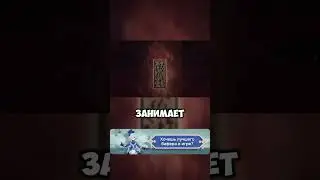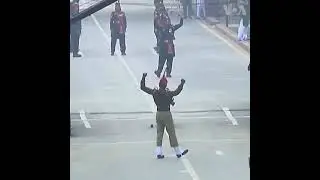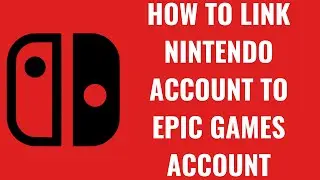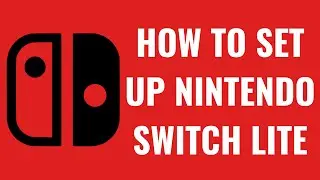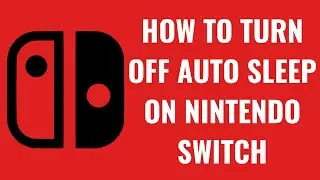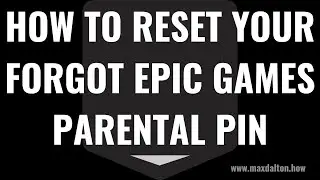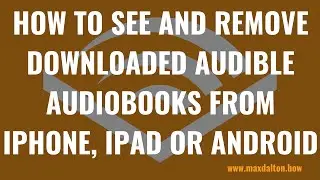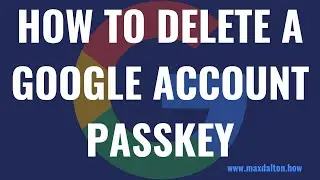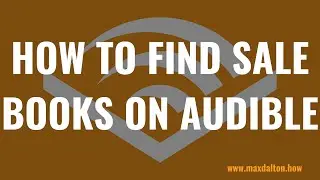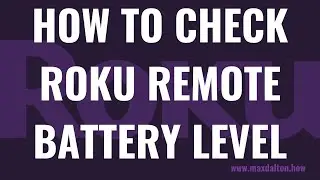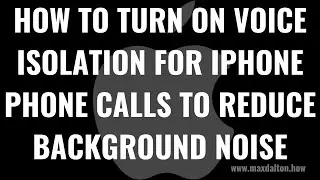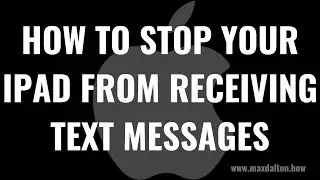How to Make a Playlist Private on Spotify
In this video I'll show you how to make a playlist private on Spotify using both the Spotify mobile app and desktop app.
Timestamps:
Introduction: 0:00
Steps to Make a Spotify Playlist Private Using the Spotify Mobile App: 0:31
Steps to Make a Spotify Playlist Private Using the Spotify Desktop App: 1:52
Conclusion: 2:56
Check out my website for other great tutorials about all kinds of technology: https://maxdalton.how/
Support this channel by becoming a member: / @maxdalton
#spotify #techtips #tutorial
Video Transcript:
Got some guilty pleasure songs or planning a surprise party playlist that you don't want others snooping around and finding? I've got your back, and will show you how to make a Spotify playlist private using both the Spotify mobile app and desktop app.
First let's walk through the steps to make a Spotify playlist private using the Spotify mobile app.
Step 1. Open the Spotify app on your iPhone, iPad or Android device, and then tap "Your Library" in the menu along the bottom of this screen. The Your Library screen opens.
Step 2. Tap "Playlist" at the top of the screen to see all of your Spotify playlists. Tap the Spotify playlist you want to make private. That Spotify playlist opens.
Step 3. Tap the ellipses directly above the songs in this playlist. A menu opens.
Step 4. Tap "Make Private" in this menu. A window pops up warning you that if you make this Spotify playlist private that only you and people you invite will be able to view this playlist.
Step 5. Tap "Make Private." A message pops up at the bottom of this screen letting you know that this playlist is now private. You'll also see a padlock icon displayed next to the total playlist time. Going forward only you and other people you invite will be able to listen to this Spotify playlist. You can make this playlist public again at any time by tapping the ellipses and then tapping "Make Public."
Next let's walk through the steps to make a Spotify playlist private using the Spotify desktop app.
Step 1. Launch the Spotify app, and then click the "Your Library" icon in the menu along the left edge of the screen. The Your Library part of the menu will expand.
Step 2. Click "Playlists" in this menu. You'll now only see your Spotify playlists in this section.
Step 3. Click the Spotify playlist you want to make private. That Spotify playlist opens.
Step 4. Click the ellipses directly above the songs in this playlist. A menu opens.
Step 5. Click "Make Private" in this menu. You'll see a note above the playlist name indicating this is a private playlist. Going forward only you and other people you invite will be able to listen to this Spotify playlist. You can make this playlist public again at any time by tapping the ellipses and then tapping "Make Public."
Смотрите видео How to Make a Playlist Private on Spotify онлайн, длительностью часов минут секунд в хорошем качестве, которое загружено на канал Max Dalton 25 Август 2023. Делитесь ссылкой на видео в социальных сетях, чтобы ваши подписчики и друзья так же посмотрели это видео. Данный видеоклип посмотрели 3,018 раз и оно понравилось 19 посетителям.