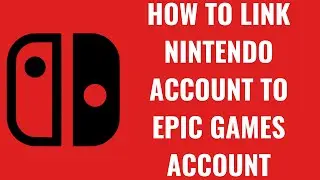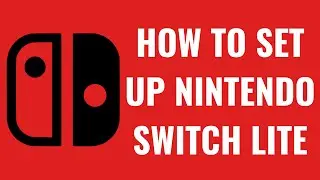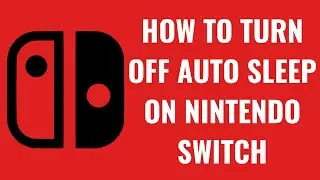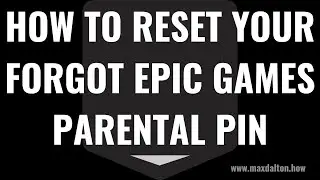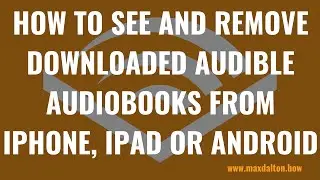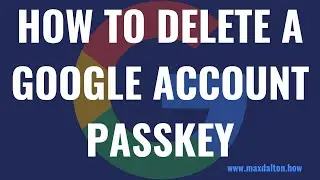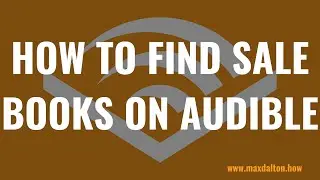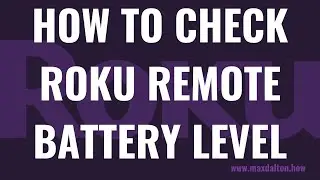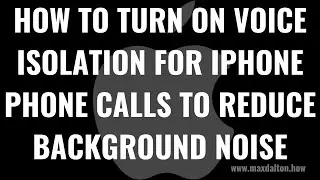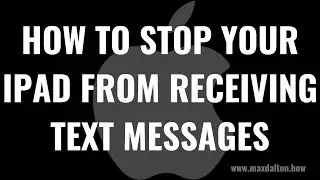How to Hide Your Birthday on Facebook
In this video I'll show you how to hide your birthday on Facebook.
See more videos by Max here: / maxdalton
Timestamps:
Introduction: 0:00
Steps to Hide Your Birthday on Facebook: 0:20
Support this channel by becoming a member: / @maxdalton
Video Transcript:
By default, Facebook displays your birthday information to your friends. However, if you don't want everyone your friends with to be able to see this information, it's possible to hide either your birth day, or year, or both.
Now let's walk through the steps to hide your birthday on Facebook.
Step 1. Launch the Facebook app on your iPhone, iPad or Android device. Tap the "Menu" icon and then "See Your Profile." If you're using the Facebook.com website, you just need to click your profile picture. You'll land on your Facebook profile screen.
Step 2. Tap "Edit Public Details" to display the Edit Profile screen, and then tap "Edit Your About Info" on this screen. The About screen is shown.
Step 3. Navigate to the Basic Info section, and then tap "Edit" in that section. The Edit Profile screen is displayed. You'll see separate drop-downs next to both your birth date and birth year.
Step 4. To hide either your birth date or your birth year, tap the drop-down next to those options to open a menu, tap "More Options" in the menu, and then choose "Only Me."
Step 5. Tap "Save" to save your changes. Going forward, no one will be able to see the birthday information you set to only be viewed by you.
Смотрите видео How to Hide Your Birthday on Facebook онлайн, длительностью часов минут секунд в хорошем качестве, которое загружено на канал Max Dalton 05 Сентябрь 2020. Делитесь ссылкой на видео в социальных сетях, чтобы ваши подписчики и друзья так же посмотрели это видео. Данный видеоклип посмотрели 4,332 раз и оно понравилось 33 посетителям.