How to Disable Spell Check and Grammar Check on Google Docs
How to Disable Spell Check and Grammar Check on Google Docs
Free Google Docs Templates: https://bit.ly/spelling_disable (Really Free)
0:00 Disable Spell Check and Grammar Check on Google Docs
0:39 Disabling Spelling & Grammar Suggestions
1:09 Disabling Spelling Auto Correction
1:37 Running a Spell Check
DISABLING SPELLING & GRAMMAR SUGGESTIONS IN GOOGLE DOCS
As you know, Google Docs automatically corrects misspellings and offers suggestions for spelling and grammar, in full it does that for English, Spanish, French, and a few other languages. Mostly that's a greatly useful tool, but sometimes all it does is just annoy you, and exactly for this reason we'll disable it all in this video.
To disable spelling and grammar suggestions, on the document click on “Tools” on the toolbar on top, drag the mouse to “spelling and grammar”, and on the right select either “show spelling suggestions” or “grammar suggestions”. If you want to turn off both you will need to return to the menu and press on the second item.
DISABLING SPELLING AUTO CORRECTION
Now concerning disabling the spelling auto correction - go back to the “Tools” on the toolbar, but this time go down and select “Preferences”. In the menu you can disable automatic words capitalizing, but most importantly, a bit lower there's an auto correction of spelling, that you can disable by unchecking the box left to it.
RUNNING A SPELL CHECK
And you can also run a Spell check if you want to correct all misspellings and grammar mistakes manually. For that go to “Tools”, then “Spelling and grammar”, and click on the first line. Now there’s a new dialog box on the right, which highlights mistakes on the document one by one top to bottom. In my document it found a first mistake and highlighted it for me, and then it suggests its correction. And you either accept it by clicking on the box with the correction, or pressing on “Accept”, or you ignore it with the “Ignore” button. And if you click on the button with 3 dots next to the “Accept”, you will enter the extra menu, where you can accept or ignore all corrections for the whole document at once.
Free Google Docs Templates: https://bit.ly/spelling_disable (Really Free)
Template Search Extension! https://bit.ly/TheGooDocs_Extension
Facebook: https://bit.ly/TheGooDocs_FB
Dribbble: https://bit.ly/TheGooDocs_Dribbble
Behance: https://bit.ly/TheGooDocs_Behance
Pinterest: https://bit.ly/TheGooDocs_Pinterest
Subscribe! / @thegoodocs
#disablespellcheckongoogledocs #disablespellingcheckgoogledocs #grammarcheckgoogledocs #spellcheckgoogledocs #spellingcheckgoogledocs #turnoffspellingcheckgoogledocs #turnoffgrammarcheckgoogledocs #turnoffspellcheckgoogledocs #grammarsuggestionsgoogledocs #spellingsuggestions #disableautocorrectgoogledocs #autocorrectgoogledocs #googledocs #thegoodocs #googledocstutorial #googledocsfreetemplates #templatesforgoogledocs
Get hundreds more guides and a lot of Free Google Docs templates on TheGooDocs.com
Like to help share our videos to more people and subscribe to see more guides!
Watch video How to Disable Spell Check and Grammar Check on Google Docs online, duration hours minute second in high quality that is uploaded to the channel TheGoodocs | How to Use Google Docs and Slides 11 February 2022. Share the link to the video on social media so that your subscribers and friends will also watch this video. This video clip has been viewed 8,544 times and liked it 43 visitors.











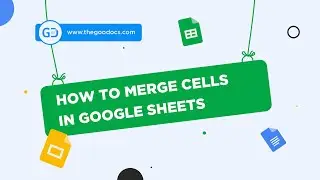
















![How to Use Google Meet [Part 2]: Screen Sharing | Background | Recording Meeting](https://images.reviewsvideo.ru/videos/Mx4P8ax_sBw)
![How to Use Google Meet [Part 1]: Interface Overview & Starting Meeting](https://images.reviewsvideo.ru/videos/cbkLvNgABUc)
![How to Use Google Sites [Part 3]: Site Pages & Themes](https://images.reviewsvideo.ru/videos/1YR3bF7uqw8)
![How to Use Google Sites [Part 2]: Adding Elements & Blocks](https://images.reviewsvideo.ru/videos/YM4sowAw3s8)