How to Use Google Sites [Part 2]: Adding Elements & Blocks
How to Use Google Sites Complete Tutorial
Free Google Docs Templates:https://bit.ly/GSites_Part2 (Really Free)
0:00 How to Create a Website in Google Sites
0:18 Block Templates & Images Options
4:12 Creating Blocks & Arranging Content
6:35 Drop-down, Table of Contents, Image Carousel
8:55 Button, Divider, Placeholder, YouTube Video
10:34 Adding Calendar
11:43 Adding Maps
12:46 Adding Docs, Slides & Sheets
15:31 Forms, Charts & Arranging Sections
TYPES OF CONTENT TO ADD
On the toolbar on right you can see content to add, which are text boxes, images, files from drive, and even embedding the HTML-code, little template blocks for organizing the content. Then visual adjustments, adding a video from Youtube or your drive, calendar sharing, map for location, and then insert docs, slides and sheets with just incredible live preview right on the site, interactable forms and charts.
BLOCK TEMPLATES AND CUSTOM ELEMENTS
All the blocks are blanks for content, but with another layout of elements and their number. One with 3 boxes for media and with the title and description for each, or one with areas for media only. Again, you can move all elements inside the block sticking it to guides, and of course you can add text boxes with a button from the toolbar. Yet you are not limited to creating a layout for elements from the blanks only, you can achieve the same result all by yourself or create a unique one with the same ease, and before that we introduce you to a little handy shortcut. Click twice on some empty space and you’ll get a little wheel with things to insert without going to the toolbar. Image, text and others.
ELEMENTS: DROP-DOWN, TABLE OF CONTENTS, IMAGE CAROUSEL
More interesting things are below these pre-made block templates. The “Collapsible Group”, which works just like a basic drop-down, this way you create a multi selection, so when a person clicks on the check mark, it unfolds. Next on the list is “Table of Contents”, you know it, to help viewers with navigation over the page and highlight main points, but also to make links to those sections on the page so a user can quickly jump to some of it, but this is the block to add at the end of page building, since just like the Table of Contents in Google Docs, it requires having titles, headings and subheadings with data below them across the page. Then a really nice one, the “Image carousel”, for this you have to choose 2 or more pictures to include in it, and “Insert”.
ADDING DOCS, SLIDES & SHEETS
The next 5 are your common documents from Google Drive, but with a great preview mode since it is based on the Google Platform, Docs, Slides, Sheets, but also interactable forms and charts from Google Sheets. The “Docs” lets you choose one, or a few documents from your drive and insert them right onto the page as a regular element, and you can move and resize it, but for a viewer it will be an interactable and scrollable element. And there's a button that sends the viewer to the full web version of the document. All that goes for “Slides” as well, you choose and insert one, move and resize. And additional settings like switching on the “Auto-start” when a viewer will reach it on the page, loop playback, delay time for auto-start, and the starting slide, And a visitor will get a full-fledged view mode for presentation. Switching slides, other settings like “Full Screen”, “Auto-play” and others, and a link to the original presentation. Basically the same for “Sheets”
Free Google Docs Templates:https://bit.ly/GSites_Part2 (Really Free)
Template Search Extension! https://bit.ly/TheGooDocs_Extension
Facebook: https://bit.ly/TheGooDocs_FB
Dribbble: https://bit.ly/TheGooDocs_Dribbble
Behance: https://bit.ly/TheGooDocs_Behance
Pinterest: https://bit.ly/TheGooDocs_Pinterest
Subscribe! / @thegoodocs
#googlesites #googlesitestutorial2022 #googlesitestutorial #howtousegooglesites #howtoeditgooglesites #googlesitestemplates #howtobuildgooglesites #howtomakegooglesites #howtocreategooglesites #creategooglesitesfree #createwebsiteusinggooglesites #googlesitesportfolio #googlesiteseducation #googlesitesbusiness #googlesitesguide #makewebsitegooglesites #thegoodocs #googledocstemplates #freetemplatesgoogledocs #googledocs
Get hundreds more guides and a lot of Free Google Docs templates on TheGooDocs.com
Like to help share our videos to more people and subscribe to see more guides!
Watch video How to Use Google Sites [Part 2]: Adding Elements & Blocks online, duration hours minute second in high quality that is uploaded to the channel TheGoodocs | How to Use Google Docs and Slides 30 July 2022. Share the link to the video on social media so that your subscribers and friends will also watch this video. This video clip has been viewed 2,877 times and liked it 13 visitors.











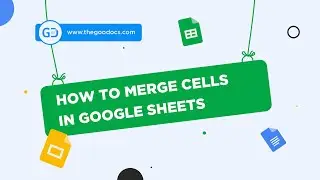
















![How to Use Google Meet [Part 2]: Screen Sharing | Background | Recording Meeting](https://images.reviewsvideo.ru/videos/Mx4P8ax_sBw)
![How to Use Google Meet [Part 1]: Interface Overview & Starting Meeting](https://images.reviewsvideo.ru/videos/cbkLvNgABUc)
![How to Use Google Sites [Part 3]: Site Pages & Themes](https://images.reviewsvideo.ru/videos/1YR3bF7uqw8)
![How to Use Google Sites [Part 2]: Adding Elements & Blocks](https://images.reviewsvideo.ru/videos/YM4sowAw3s8)