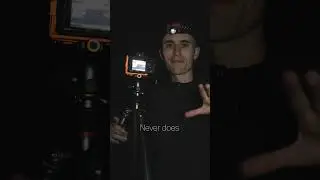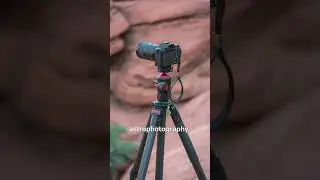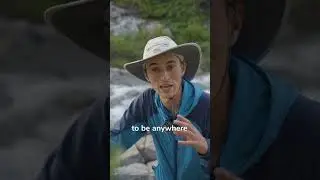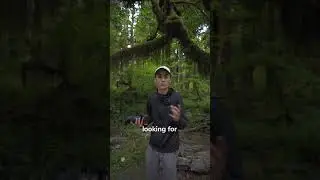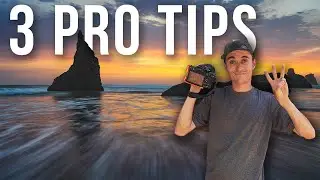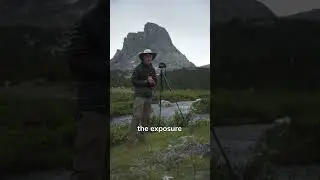How to use Lightroom's Remove Tool
You can remove almost anything from your images as long as it isn't overly prominent...
But having to remove something like this is frustrating. Not because it takes time (it only takes 10 seconds) but because, unfortunately, every visitor to these places is subject to viewing these eyesores. I will never truly understand what makes people want to do things like this... Please practice Leave No Trace when you're out and avoid causing permanent damage to the landscape.
The remove tool has received several facelifts over the last few years. What once was just a healing tool can now be clone and even remove. You can even use generative AI to remove larger portions of your image. Don't overcomplicate the process, though. For most cases, I like using the remove tool WITHOUT checking the generative AI or object-aware box. 99% of the time, this will get you the desired results quickly. This is an excellent tool for removing dust spots and unwanted people in your frame, cleaning up foliage, and even removing someone's initials from your image.
I hope that helps!
#betterphotography #photoshop #photography #improvephotography #landscapephotography #learnphotography #cameratechniques #lightroom #lightroomediting
Watch video How to use Lightroom's Remove Tool online, duration hours minute second in high quality that is uploaded to the channel Austin James Jackson 21 August 2024. Share the link to the video on social media so that your subscribers and friends will also watch this video. This video clip has been viewed 10,851 times and liked it 494 visitors.