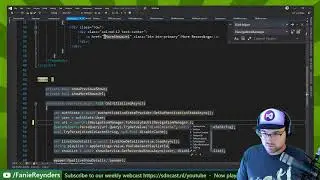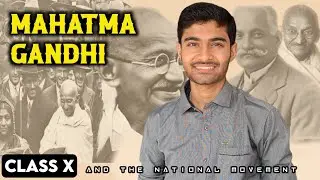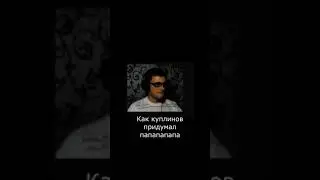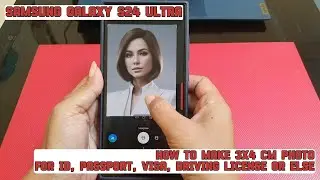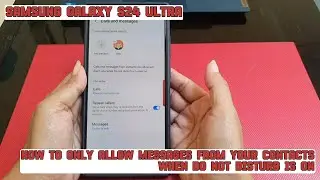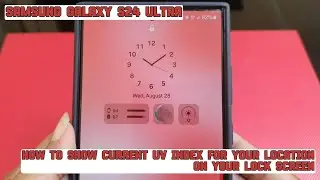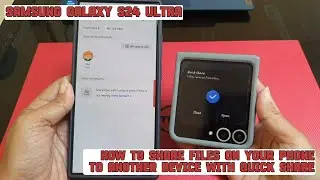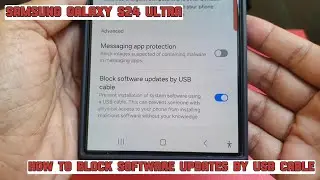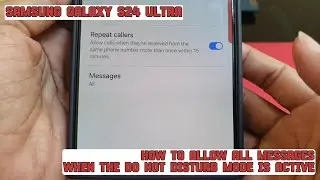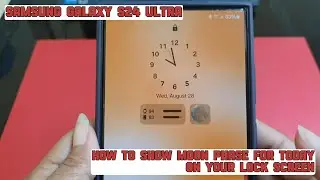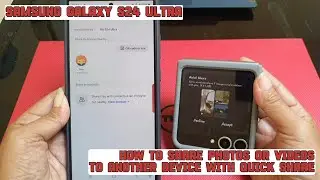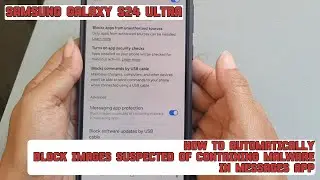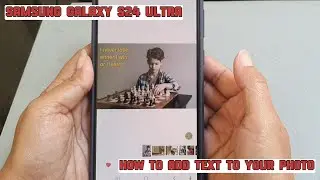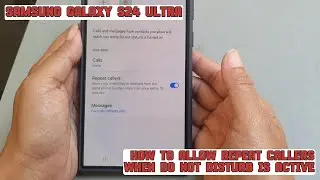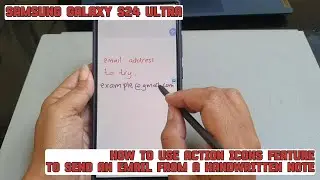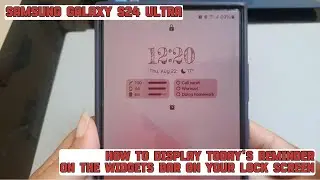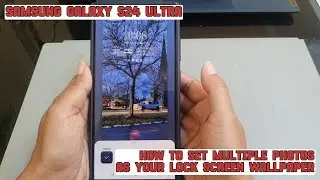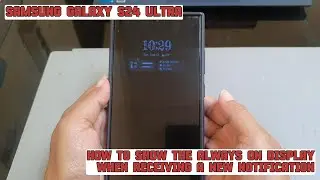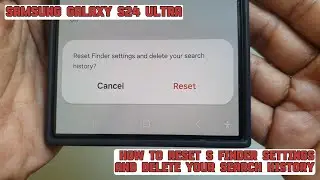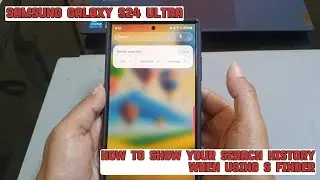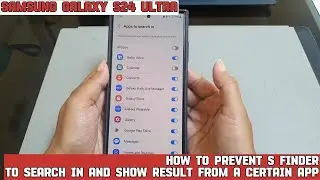How to prevent S Finder to search in and show result from a certain app on Samsung Galaxy S24 Ultra
In this video, you will find the steps on how to prevent S Finder to search in and show result from a certain app on Samsung Galaxy S24/S24+/S24 Ultra.
To prevent S Finder to search in and show result from a certain app on Samsung Galaxy S24 Ultra, do the following steps:
Go to the Apps screen.
Tap the search bar at the top of the screen.
Tap More icon or three vertical dots icon at the right side of the search bar and then tap "Choose apps to search in".
Disable the desired app so that S Finder will not be allowed to search in and show result this app.
This video uses Samsung Galaxy S24 Ultra SM-S928B/DS International version runs with Android 14 (Upside Down Cake)
#galaxys24ultra #samsung #samsungtrainer
----------------------------------------------------------------------------------------------------------------------
You can join to our channel membership through this link to get extra benefits : https://www.youtube.com/@cakwin22/join
Watch video How to prevent S Finder to search in and show result from a certain app on Samsung Galaxy S24 Ultra online, duration hours minute second in high quality that is uploaded to the channel S-Series School 27 July 2024. Share the link to the video on social media so that your subscribers and friends will also watch this video. This video clip has been viewed 38 times and liked it 1 visitors.