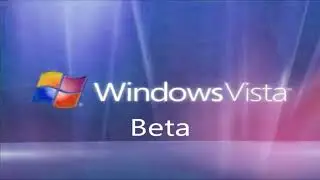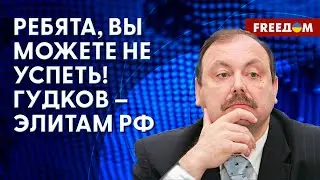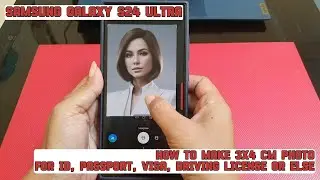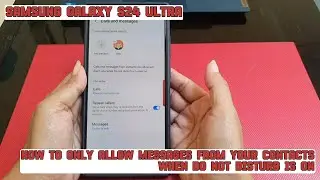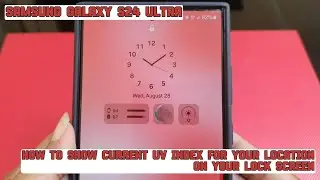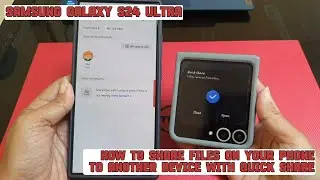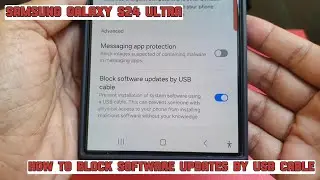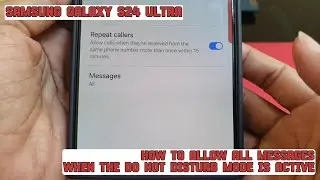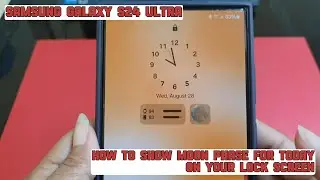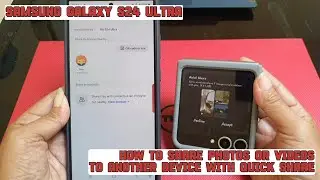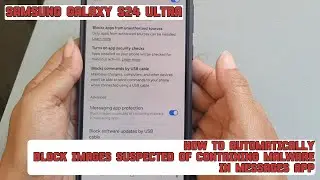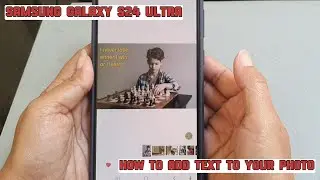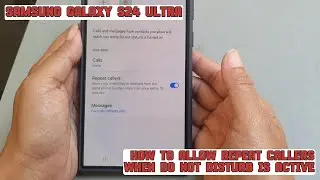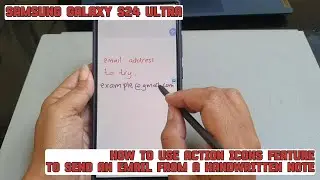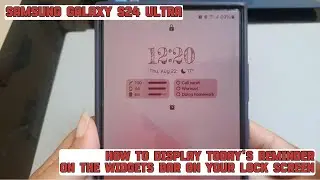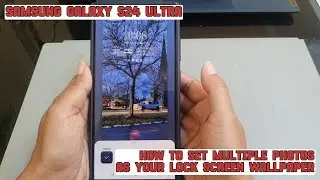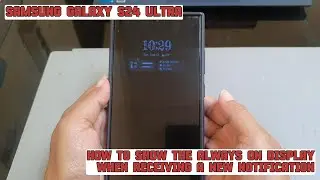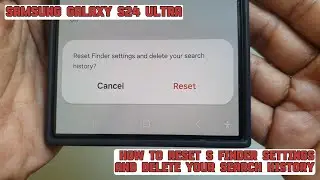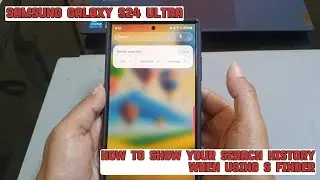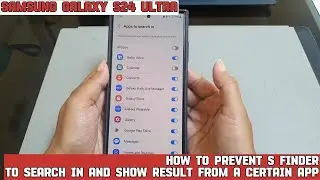How to show moon phase for today on your lock screen on Samsung Galaxy S24 Ultra
In this video, you will find the steps on how to show moon phase for today on your lock screen on Samsung Galaxy S24/S24+/S24 Ultra.
To show moon phase for today on your lock screen on Samsung Galaxy S24 Ultra, you have to add moon phase widget to the widgets bar on your lock screen by using the following steps:
Go to the settings menu.
Tap "Wallpaper and style".
Tap the lock screen thumbnail.
Tap the widgets bar.
Tap "Weather".
Tap the "Moon phase" widget to add this widget to the widgets bar.
Tap "Done" button to save the changes.
By adding this widget, your phone will display the moon phase for today on the widgets bar below the lock screen clock.
This video uses Samsung Galaxy S24 Ultra SM-S928B/DS International version runs with Android 14 (Upside Down Cake)
#galaxys24ultra #samsung #samsungtrainer
----------------------------------------------------------------------------------------------------------------------
You can join to our channel membership through this link to get extra benefits : https://www.youtube.com/@cakwin22/join
Watch video How to show moon phase for today on your lock screen on Samsung Galaxy S24 Ultra online, duration hours minute second in high quality that is uploaded to the channel S-Series School 28 August 2024. Share the link to the video on social media so that your subscribers and friends will also watch this video. This video clip has been viewed 148 times and liked it 1 visitors.