How to Make Block Quote on Google Docs + Indentation and Line Spacing
How to Make Block Quote on Google Docs + Indentation and Line Spacing
Free Google Docs Templates: https://bit.ly/block_quote (Really Free)
0:00 How to Make Block Quote on Google Docs
0:58 Making Block Quote
2:15 Quote Spacing
2:55 Video Outro
MAKING / CREATING BLOCK QUOTE IN GOOGLE DOCS
The point of formatting a quotation as a block quote is to make it stand out from other data on the page, that we do by increasing its indent and applying formatting different from the regular text, like using italic font and decreasing its size, another line spacing and etc. To mention, some academic writing styles have certain rules for formatting a block quote, like with MLA and APA that require 0.5 inches indent from the left margin and having double-spacing between lines, so make sure to check those guidelines in your case.
MAKING BLOCK QUOTE
On the video there's a paragraph between the others that I'm going to format as a block quote, so I select it and then go to “Format” on the toolbar, third line with “Align and Indent”, and then “Increase Indent”, that's it. Or you can do the same with this icon on the toolbar with a little arrow to the right and lines. Or you do it with the “Tab” button on a keyboard, and if you do that frequently, I think it’s a good idea to keep in mind a shortcut for that, which is “Control + ]” and “Cmd + ]” for Mac. And what’s nice, the default indentation is 0.5 inches, which is used in most cases, but you can change that with the ruler on top of the document, and if you don’t have it go to “View” on the toolbar and click on “Show ruler". Highlight the text and go to the triangle on the ruler and move it left or right to change the indent of the selected paragraph, and on top there it will show how far you moved it from the zero point.
QUOTE SPACING
And finally, many writing styles require the block quote to have another spacing, double spacing commonly or other ones, and to make that highlight the quote paragraph, then click on the spacing item on the toolbar and press “Double”. And then you can take it even further and set a custom spacing. Make sure the paragraph is selected, go to the same item on the toolbar, but this time click on “Custom Spacing”, and there in the first field you can enter any number and change the line spacing inch by inch and then just hit “Apply” to finish.
Free Google Docs Templates: https://bit.ly/block_quote (Really Free)
Template Search Extension! https://bit.ly/TheGooDocs_Extension
Facebook: https://bit.ly/TheGooDocs_FB
Dribbble: https://bit.ly/TheGooDocs_Dribbble
Behance: https://bit.ly/TheGooDocs_Behance
Pinterest: https://bit.ly/TheGooDocs_Pinterest
Subscribe! / @thegoodocs
#googledocsblockqoute #addblockquotetogoogledocs #makequoteingoogledocs #quoteingoogledocs #howtomakequoteingoogledocs #blockquoteingoogledocs #formatablockquoteingoogledocs #createblockquotegoogledocs #createquotegoogledocs #apaquotegoogledocs #mlaquotegoogledocs #spacinggoogledocs #quotespacinggoogledocs #indentationgoogledocs #googledocs #googledocsfreetemplates #thegoodocs #templatesforgoogledocs #googledocstutorial
Get hundreds more guides and a lot of Free Google Docs templates on TheGooDocs.com
Like to help share our videos to more people and subscribe to see more guides!
Watch video How to Make Block Quote on Google Docs + Indentation and Line Spacing online, duration hours minute second in high quality that is uploaded to the channel TheGoodocs | How to Use Google Docs and Slides 09 May 2022. Share the link to the video on social media so that your subscribers and friends will also watch this video. This video clip has been viewed 6,121 times and liked it 19 visitors.











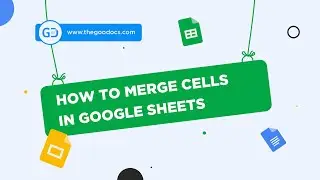
















![How to Use Google Meet [Part 2]: Screen Sharing | Background | Recording Meeting](https://images.reviewsvideo.ru/videos/Mx4P8ax_sBw)
![How to Use Google Meet [Part 1]: Interface Overview & Starting Meeting](https://images.reviewsvideo.ru/videos/cbkLvNgABUc)
![How to Use Google Sites [Part 3]: Site Pages & Themes](https://images.reviewsvideo.ru/videos/1YR3bF7uqw8)
![How to Use Google Sites [Part 2]: Adding Elements & Blocks](https://images.reviewsvideo.ru/videos/YM4sowAw3s8)