How to Change Background Color in Google Docs | Page Color in Google Docs
How to Change Background Color in Google Docs
Free Google Docs Templates: https://bit.ly/Background_GDocs (Really Free)
0:00 How to Change Background Color in Google Docs
1:21 Making Black Text On White Page
2:33 Changing the Color of Canvas
3:43 Video Outro
CHANGING BACKGROUND COLOR ON GOOGLE DOCS
Changing the background color of the google doc is simple, let us show you that. On the document go to the “File” item on the left of the toolbar and press it. In the drop-down menu go down to the last but one item, Page Setup, and press it. In the new window on top you will see that the applying method is set to the “Whole document” by default, since Google Docs does not support color change of individual pages, keep that in mind. So then go down to the last item on the left, the Page Color, and press the color selection field below it. There you can pick some default one, or of course, create a custom one by pressing on this “Plus ” icon to access a built-in color palette and the HUE, or having the HEX color code. On the video I’m sticking with the default ones and choosing some creamy one, and pressing "Ok" to apply. Then scrolling down to show you that the document got painted in the new color.
BLACK TEXT ON WHITE PAGE
But let me also show you some of the frequent requests for the document’s color scheme. The first one is simply a reversed one, the white text on the black page, and let’s do that. First you need to highlight the entire text on the document, do it by press-holding and dragging the mouse over the text on the document, or use a Ctrl + A shortcut on a PC, or a Cmd + A on the Mac. Then we go to the “Text color” button on the toolbar on top, an icon with A letter and a line below it - pressing it and selecting the absolutely white. The white text will merge with a white page, and let’s change that by going to the familiar “File” on the toolbar, down to the “Page Setup”, open the last item on the left and pick the black color. Then "OK" to apply and there you go. I personally really like working with the document in such a way, just feels so much easier for my eyes.
CHANGING THE COLOR OF CANVAS
Next thing I am frequently asked about is the document canvas color change, the space around the working area. And once again - Google Docs does not support that, so the only workaround I found is the chrome extension. For that go to the Chrome Web Store and search there for “google docs dark mode”. If there’s no extension with the exact same name in the results press “More Extensions” and scroll down until you find the exact same name, "Google docs dark mode". Press on it and then “Add to Chrome”, confirm, and it'll get installed. Go back to the document, refresh the page, press on the extension from the browser and switch the first toggle, which will make the canvas around the document turn black.
Subscribe! / @thegoodocs
Free Google Docs Templates: https://bit.ly/Background_GDocs (Really Free)
Template Search Extension! https://bit.ly/TheGooDocs_Extension
Facebook: https://bit.ly/TheGooDocs_FB
Dribbble: https://bit.ly/TheGooDocs_Dribbble
Behance: https://bit.ly/TheGooDocs_Behance
Pinterest: https://bit.ly/TheGooDocs_Pinterest
#googledocsbackgroundcolor #pagecoloringoogledocs #changebackgroundcoloringoogledocs #howtochangebackgroundcoloringoogledocs #googledocschangebackground #howtoremovebackgroundcoloringoogledocs #howtoaddbackgroundcoloringoogledocs #howtochangepagebackgroundcoloringoogledocs #googledocsdarkmode #howtoinsertbackgroundcoloringoogledocs #googledocs #googledocstemplates #thegoodocs #googledocstutorial #googledocsfreetemplates
Get hundreds more guides and a lot of Free Google Docs templates on TheGooDocs.com
Like to help share our videos to more people and subscribe to see more guides!
Watch video How to Change Background Color in Google Docs | Page Color in Google Docs online, duration hours minute second in high quality that is uploaded to the channel TheGoodocs | How to Use Google Docs and Slides 01 December 2021. Share the link to the video on social media so that your subscribers and friends will also watch this video. This video clip has been viewed 11,412 times and liked it 42 visitors.











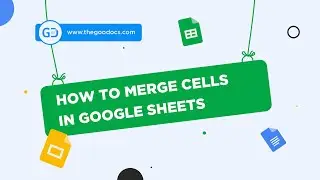
















![How to Use Google Meet [Part 2]: Screen Sharing | Background | Recording Meeting](https://images.reviewsvideo.ru/videos/Mx4P8ax_sBw)
![How to Use Google Meet [Part 1]: Interface Overview & Starting Meeting](https://images.reviewsvideo.ru/videos/cbkLvNgABUc)
![How to Use Google Sites [Part 3]: Site Pages & Themes](https://images.reviewsvideo.ru/videos/1YR3bF7uqw8)
![How to Use Google Sites [Part 2]: Adding Elements & Blocks](https://images.reviewsvideo.ru/videos/YM4sowAw3s8)