How to Center a Table and Text in Google Docs
How to Center a Table and Text in Google Docs
Free Google Docs Templates: https://bit.ly/center_table (Really Free)
0:00 How to Center a Table and Text in Google Docs
0:24 Aligning Table To The Center
1:24 Aligning Data In The Table
2:30 Video Outro
HOW TO CENTER A TABLE WITH TEXT IN GOOGLE DOCS
There’s a lot of tools to customize the table in google docs, and this time we touch on the table alignment on the page, and the alignment of a text in it, which works with images as well, and with basically all types of content inside of the table.
ALIGNING TABLE TO THE CENTER
On the video I'm quickly creating a table. Going to the “insert” on the toolbar, down to the second line “Table”, setting its size to be 4x4 cells and clicking on the last selected cell. Initially the table is aligned rather to the left on the page, that’s especially noticeable when you change its size, like when you decrease the width of the columns or modify page settings. Then you want to make it look better and put it in the center, and to do that click with a left mouse button on any cell in your table, then in the context menu locate and press on the “Table Properties”. Once the sidebar on the right shows up click on the “Alignment”, and here you need the second line “Table Alignment” - press on the drop-down and select “Center”, that will do it.
ALIGNING DATA IN THE TABLE
Now concerning aligning data in the table. By default when you enter something into the cell it is aligned to the left, and vertically the text is always put on top, you can see there’s a lot of empty space below the text, and we want to center the data both horizontally and vertically in the cell. For a horizontal alignment we use our common text alignment tool on the toolbar, so select a single or multiple cells, and then go to this item on the toolbar and click on it. And it's getting put in the middle horizontally. For a vertical alignment select the cells, click on any selected cell with a left mouse button and choose "table properties" one more time. It’s the same “Alignment” bar in the sidebar, but this time open the drop-down below the “Cell vertical alignment” line and choose “Middle”. The text is perfectly aligned both horizontally and vertically.
Free Google Docs Templates: https://bit.ly/center_table (Really Free)
Template Search Extension! https://bit.ly/TheGooDocs_Extension
Facebook: https://bit.ly/TheGooDocs_FB
Dribbble: https://bit.ly/TheGooDocs_Dribbble
Behance: https://bit.ly/TheGooDocs_Behance
Pinterest: https://bit.ly/TheGooDocs_Pinterest
Subscribe! / @thegoodocs
#howtocenteratableingoogledocs #formattingtableingoogledocs #howtocentertextinatableingoogledocs #centertablegoogledocs #centertextintablegoogledocs #alighttablegoogledocs #aligntextintableingoogledocs #googledocscentertabletext #aligntableverticallygoogledocs #aligntablehorizontallygoogledocs #tablealignmentgoogledocs #googledocs #googledocstutorial #thegoodocs #googledocsfreetemplates #templatesforgoogledocs
Get hundreds more guides and a lot of Free Google Docs templates on TheGooDocs.com
Like to help share our videos to more people and subscribe to see more guides!
Watch video How to Center a Table and Text in Google Docs online, duration hours minute second in high quality that is uploaded to the channel TheGoodocs | How to Use Google Docs and Slides 24 March 2022. Share the link to the video on social media so that your subscribers and friends will also watch this video. This video clip has been viewed 44,655 times and liked it 94 visitors.











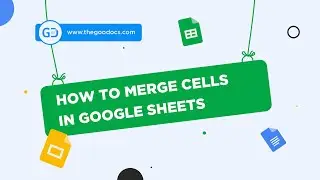
















![How to Use Google Meet [Part 2]: Screen Sharing | Background | Recording Meeting](https://images.reviewsvideo.ru/videos/Mx4P8ax_sBw)
![How to Use Google Meet [Part 1]: Interface Overview & Starting Meeting](https://images.reviewsvideo.ru/videos/cbkLvNgABUc)
![How to Use Google Sites [Part 3]: Site Pages & Themes](https://images.reviewsvideo.ru/videos/1YR3bF7uqw8)
![How to Use Google Sites [Part 2]: Adding Elements & Blocks](https://images.reviewsvideo.ru/videos/YM4sowAw3s8)