How to Change Translation and Typing Language in Google Docs
How to Change Translation and Typing Language in Google Docs
Free Google Docs Templates: https://bit.ly/gdoc_language (Really Free)
0:00 How to Change Language in Google Docs
0:52 Changing Translation Language
1:48 Changing Document Language
02:45 Video Outro
CHANGING DOC & TRANSLATION LANGUAGE ON GOOGLE DOCS
By changing the language in Google Docs we imply 2 things - changing the translation language of a document, and changing the exact typing language. Why? Due to the fact that there’s a specific user interface for each individual language. It’s about how the service captures and recognizes words, this is a correct font displaying, a language specific spellcheck and autocorrect to make it identify inaccuracies better. We'll start from changing the translation language of a doc.
CHANGING TRANSLATION LANGUAGE
On the document go to the “Tools” item on the toolbar on top and pressing it, then we go down to the “Translate document” line and pressing it, and getting a new window with 2 fields, where in the top one we name the translated copy of a document, that Google suggests automatically, and that’s really nice. Then in the drop down below we choose the language itself, on the video I'm selecting French and pressing “Translate”. That opens a new tab in the browser, where we have a new translated copy of a document, which is already saved on your Drive. Now concerning the typing language.
CHANGING DOCUMENT LANGUAGE
As simple as it is, on the document we go to the “File” on the toolbar and dragging the mouse down to the “Language” line, where you basically select the language. On the video I'm going down and selecting a Hindi one. And what it did change - as I mentioned earlier, this may affect the user interface change in some way, especially for non-Latin languages. That will make a new “Input tools” menu show up to the right on the toolbar, and if we press a little down arrow next to the symbol you’ll see that there’s a range of new input methods. For example, for Hindi you can type in Latin and convert it to Hindi, use a virtual English or Hindi keyboard, and even draw symbols.
Free Google Docs Templates: https://bit.ly/gdoc_language (Really Free)
Template Search Extension! https://bit.ly/TheGooDocs_Extension
Facebook: https://bit.ly/TheGooDocs_FB
Dribbble: https://bit.ly/TheGooDocs_Dribbble
Behance: https://bit.ly/TheGooDocs_Behance
Pinterest: https://bit.ly/TheGooDocs_Pinterest
Subscribe! / @thegoodocs
#languageingoogledocs #changelanguageingoogledocs #spellchecklanguageingoogledocs #changetranslationlanguageingoogledocs #changetypinglanguageingoogledocs #translategoogledoc #translategoogledocs #translatedocumentgoogledocs #howtotranslategoogledocs #googledocstranslate #translategoogledoc #googledocstranslation #googledocs #thegoodocs #googledocsfreetemplates #googledocstutorial #templatesforgoogledocs #googledocstemplates
Get hundreds more guides and a lot of Free Google Docs templates on TheGooDocs.com
Like to help share our videos to more people and subscribe to see more guides!
Watch video How to Change Translation and Typing Language in Google Docs online, duration hours minute second in high quality that is uploaded to the channel TheGoodocs | How to Use Google Docs and Slides 22 January 2022. Share the link to the video on social media so that your subscribers and friends will also watch this video. This video clip has been viewed 3,181 times and liked it 9 visitors.











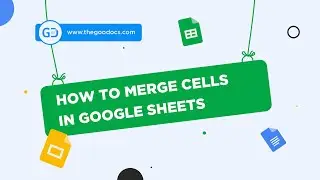
















![How to Use Google Meet [Part 2]: Screen Sharing | Background | Recording Meeting](https://images.reviewsvideo.ru/videos/Mx4P8ax_sBw)
![How to Use Google Meet [Part 1]: Interface Overview & Starting Meeting](https://images.reviewsvideo.ru/videos/cbkLvNgABUc)
![How to Use Google Sites [Part 3]: Site Pages & Themes](https://images.reviewsvideo.ru/videos/1YR3bF7uqw8)
![How to Use Google Sites [Part 2]: Adding Elements & Blocks](https://images.reviewsvideo.ru/videos/YM4sowAw3s8)