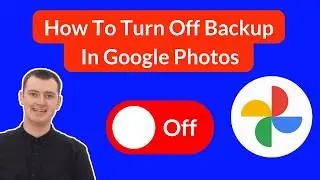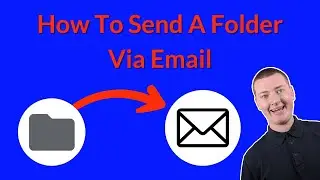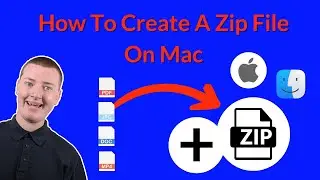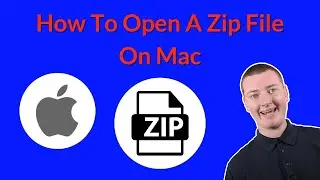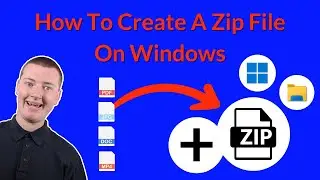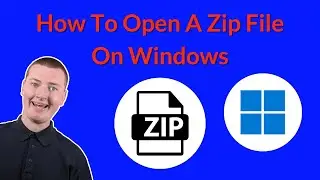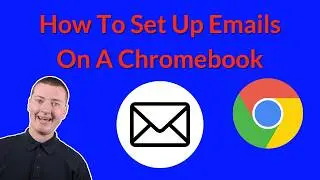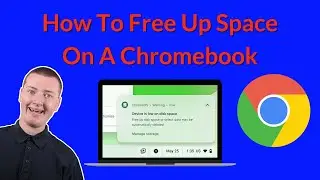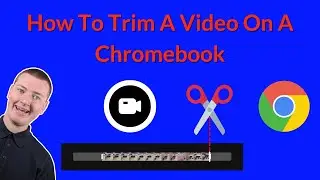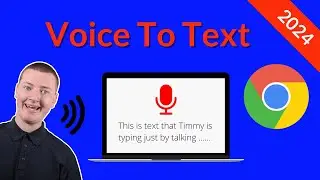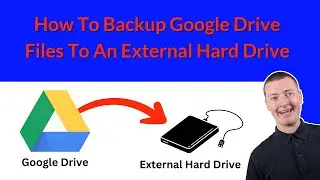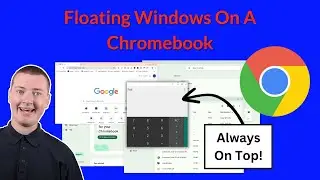How To Remove A User Account From A Chromebook
In this video, Timmy shows you how to remove a user account from a Chromebook. So if you have multiple user accounts on your Chromebook, and you want to remove one of them, this is the video for you.
Before you delete a user account, you should follow all the steps in this video to make sure everything is backed up correctly:
• How To Back Up Your Chromebook Before...
Or if you want to delete an owner account, you'll need to follow these three videos to:
Backup:
• How To Back Up Your Chromebook Before...
Powerwash:
• How To Powerwash A Chromebook (Factor...
And Restore your Chromebook:
• How To Restore Everything On Your Chr...
If you want to learn how to add an additional user account to your Chromebook, watch this video:
• How To Add Another User Account On A ...
Or, to see how to easily switch between user accounts on a Chromebook, check out this video:
• How To Switch User Accounts On A Chro...
Table of contents:
00:00:00 Intro
00:01:13 Removing A Standard Account
00:02:34 Removing An Owner Account
Watch video How To Remove A User Account From A Chromebook online, duration hours minute second in high quality that is uploaded to the channel Tech Time With Timmy 05 September 2023. Share the link to the video on social media so that your subscribers and friends will also watch this video. This video clip has been viewed 30,743 times and liked it 132 visitors.