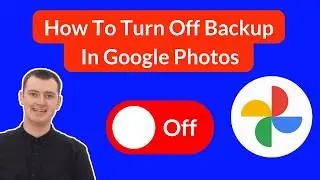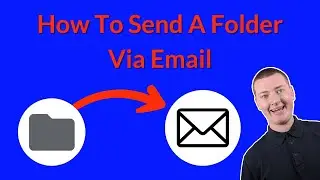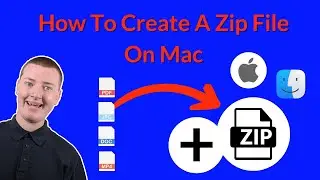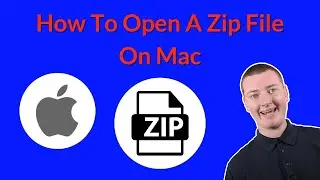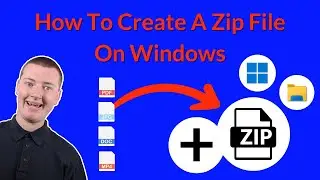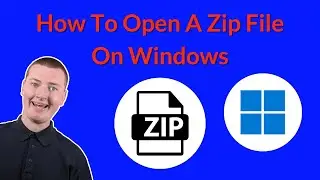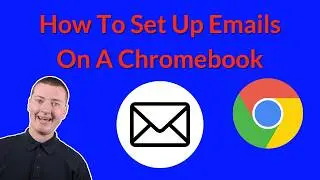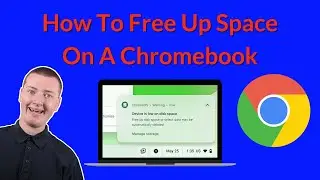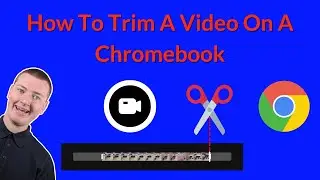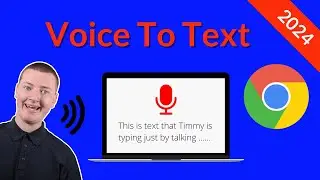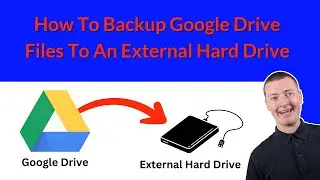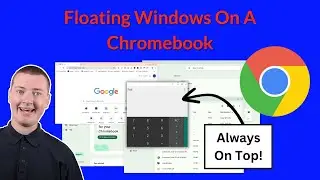How To Cast Your Android Phone Screen To A Chromecast
In this video, Timmy shows you how to cast your phone's screen to a TV with Chromecast. So that everything on your phone's screen, will be shown on the TV.
Using the built in cast feature in a specific app will always be a better option for Chromecast. But, if you want to show something that doesn't have a cast option, mirroring your phone's entire screen can be a great plan b.
Table of contents:
00:00:00 Intro
00:01:05 Connect To Wifi
00:01:29 Pixel Phones (Or Similar)
00:03:55 Specific App
00:06:06 Entire Screen
00:06:47 Rotating It
00:07:45 Stop Casting
00:08:13 Samsung Phones (Or Similar)
00:11:57 Rotating It
00:13:00 Stop Casting
00:13:34 See You Next Time
Watch video How To Cast Your Android Phone Screen To A Chromecast online, duration hours minute second in high quality that is uploaded to the channel Tech Time With Timmy 21 May 2024. Share the link to the video on social media so that your subscribers and friends will also watch this video. This video clip has been viewed 7,347 times and liked it 27 visitors.