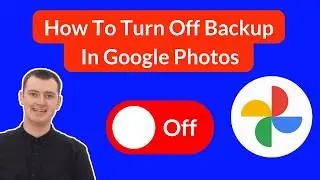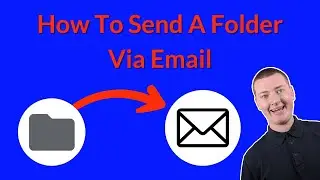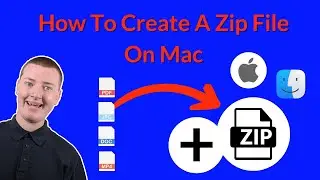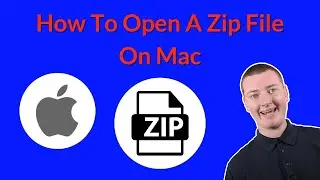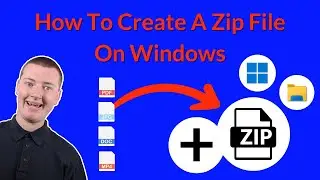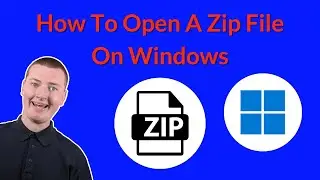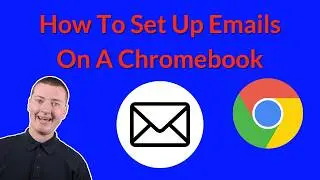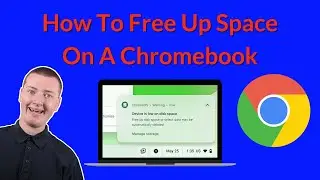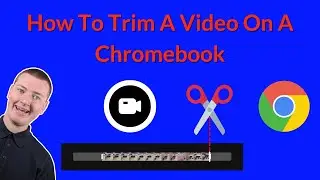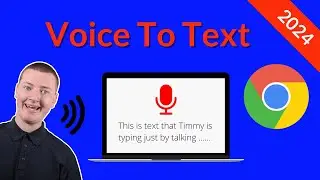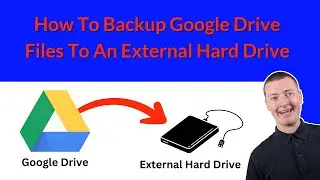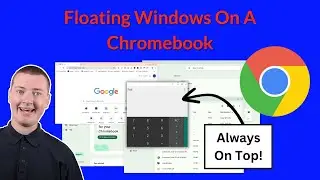How To Change The Mouse Settings On A Chromebook - Complete Walk-Through
In this video, Timmy shows you how to pull up all the mouse settings on your Chromebook, and gives you a complete walkthrough of all the different settings you can use to customize how your mouse works.
With these settings, you can change things like the cursor speed, scrolling speed, scrolling direction, custom mouse buttons, and more.
But, this is only for external mice, not for trackpads, so if you haven't yet, go and watch this video first, to see how to connect a mouse to your Chromebook:
• How To Connect A Mouse To A Chromebook
Table of contents:
00:00:00 Intro
00:00:42 Open Settings
00:02:04 Cursor Acceleration
00:02:33 Cursor Speed
00:03:22 Scroll Direction
00:04:13 Scrolling Speed
00:05:15 Customize Mouse Buttons
00:05:29 Swap Click Buttons
00:06:54 Customize Extra Buttons
00:09:53 Fancy Mouse With Lots Of Buttons
00:11:19 See You Next Time
Watch video How To Change The Mouse Settings On A Chromebook - Complete Walk-Through online, duration hours minute second in high quality that is uploaded to the channel Tech Time With Timmy 23 July 2024. Share the link to the video on social media so that your subscribers and friends will also watch this video. This video clip has been viewed 2,793 times and liked it 37 visitors.