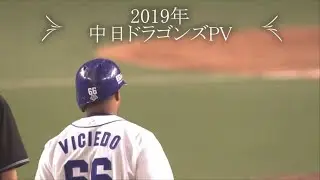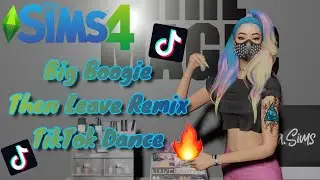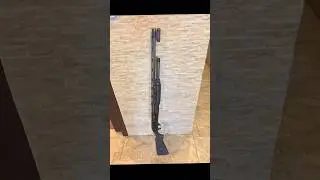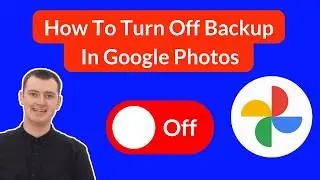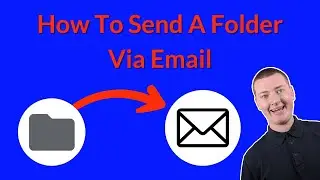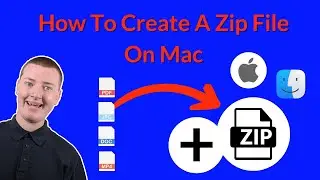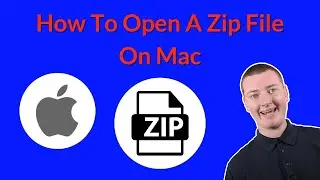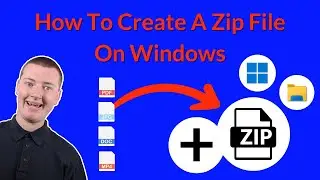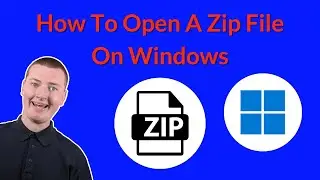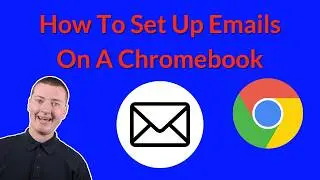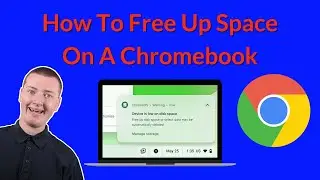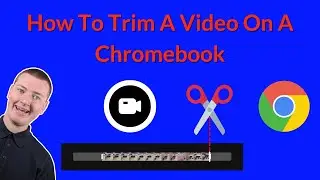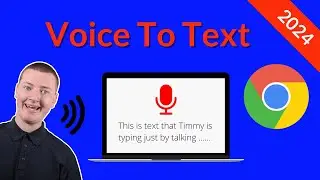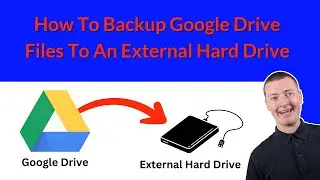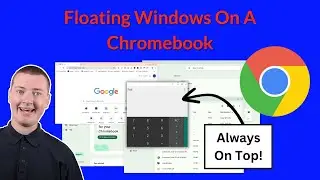How To Trim A Video On A Chromebook
In this video, Timmy shows you how to trim the start and end off a video on a Chromebook.
There are a lot of other videos out there about how to fully edit a complex timeline video on a Chromebook, and that is not what this video is about. But if you just have a simple video and you want to trim the start and end off it, this is how it's done.
If you need to convert your video into an .MP4 file, Timmy would recommend CloudConvert:
https://cloudconvert.com/
Table of contents:
00:00:00 Intro
00:00:55 Find Your Video
00:01:07 Make A Copy
00:02:13 Open The Video
00:03:10 Click The Edit In Photos Button
00:03:24 What If You Don't Have The Button
00:04:09 Convert The Video (If You Don't Have The Button)
00:05:19 Trim The Video
00:08:30 Save The Video
00:10:48 See You Next Time
Watch video How To Trim A Video On A Chromebook online, duration hours minute second in high quality that is uploaded to the channel Tech Time With Timmy 30 April 2024. Share the link to the video on social media so that your subscribers and friends will also watch this video. This video clip has been viewed 2,347 times and liked it 37 visitors.