How to Add Page Numbers in Google Docs | Insert Page Numbers Google Docs
How to Add Page Numbers in Google Docs
Free Google Docs Templates: https://bit.ly/Page_Numbers (Really Free)
0:00 How to Add Page Numbers in Google Docs
1:10 Advanced Possibilities
2:25 All Options Review
3:21 Page Numbers Via Menu
PAGE NUMBERS IN GOOGLE DOCS
The quick and straight way first, and then if you keep watching you’ll see more features of page numbering in google docs. Now the fastest way - from the document go to the “Insert” item on the toolbar on top, press it and drag the mouse down to the “Page Numbers”. In the new window on the right you want to select the most common layout, which is when the numbers are put in the bottom right corner of the page, so hit the left layout on the bottom line, and there's your result. The tool has created the footer on every page of the document and numerated all pages accordingly. And when you add and delete pages the numeration updates as well and adapts to your actions, so it will clear the extra numbers along with the deleted pages, and it will add numbers to all new created pages.
ADVANCED POSSIBILITIES
Now let’s see other options of page numbers layout on the doc. Let’s get back to the menu with page numbers by going to the “Insert” on the toolbar, pressing it and going down to the “Page Numbers” line. These 4 squares are a preview of the layout for the page numbers, where 2 on top will make the page number appear in the top header of the document, and the 2 on bottom will make it appear in the document’s footer. So the “Page Numeration” function creates either header, or footer, if there wasn’t one in the document, which are sections at the top and bottom of the page that stay consistent across multiple pages or the whole document. Except the page numbering there might be section titles, author information, dates, footnotes and similar data, that you want to stay there permanently. The difference between those on a one line is that selecting this first item on the left will start numbering from page 1, and the 2nd option will start numeration from the 2nd page, bypassing the first 1st Page.
ALL OPTIONS REVIEW
Now let's see each option in turn. The flaw of the applied at the moment layout is that it also numerates the title page, which I really want to skip in numbering. So select the next one on the right, the number on the first page will disappear and the numbering will start from page 2. Back to the menu, and those 2 remaining on top do the same thing, but in the document’s header. They put numbers in the top right corner of the document. And what’s funny is that you can insert page numbers both in the header, and the footer of the document
PAGE NUMBERS VIA MENU
And the last one is in the header as well, but the one that bypasses the title page. Although people frequently ask how to start a numeration from the 3rd page, and to do that we go in a kind of "extended" features menu. Back to “Insert” on top, down to the page number and “More options” here below these previews. Basically it’s the same thing, but in one menu. So there on top you select where you want to insert page numbers - in the header or in the footer. Then it’s a checkbox to skip the title page in numbering, and the custom page to start numbering from, so you just enter 3 and apply. Done :)
Subscribe! / @thegoodocs
Free Google Docs Templates: https://bit.ly/Page_Numbers (Really Free)
Template Search Extension! https://bit.ly/TheGooDocs_Extension
Facebook: https://bit.ly/TheGooDocs_FB
Dribbble: https://bit.ly/TheGooDocs_Dribbble
Behance: https://bit.ly/TheGooDocs_Behance
Pinterest: https://bit.ly/TheGooDocs_Pinterest
#howtoaddpagenumbersingoogledocs #addpagenumbersingoogledocs #pagenumbersgoogledocs #howtoaddpagenumbersgoogledocs #googledocspagenumbers #insertpagenumbersingoogledocs #putpagenumbersingoogledocs #googledocsstartpagenumberonpage3 #makethefirstpage3ingoogledocs #googledocs #googledocuments #thegoodocs #freetemplatesgoogledocs #googledocstemplates #googledocsfreetemplates #googledocstutorial #templatesforgoogledocs
Get hundreds more guides and a lot of Free Google Docs templates on TheGooDocs.com
Like to help share our videos to more people and subscribe to see more guides!
Watch video How to Add Page Numbers in Google Docs | Insert Page Numbers Google Docs online, duration hours minute second in high quality that is uploaded to the channel TheGoodocs | How to Use Google Docs and Slides 26 November 2021. Share the link to the video on social media so that your subscribers and friends will also watch this video. This video clip has been viewed 606 times and liked it 15 visitors.











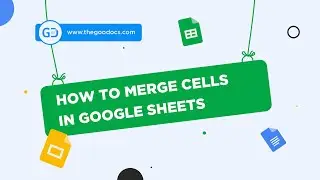
















![How to Use Google Meet [Part 2]: Screen Sharing | Background | Recording Meeting](https://images.reviewsvideo.ru/videos/Mx4P8ax_sBw)
![How to Use Google Meet [Part 1]: Interface Overview & Starting Meeting](https://images.reviewsvideo.ru/videos/cbkLvNgABUc)
![How to Use Google Sites [Part 3]: Site Pages & Themes](https://images.reviewsvideo.ru/videos/1YR3bF7uqw8)
![How to Use Google Sites [Part 2]: Adding Elements & Blocks](https://images.reviewsvideo.ru/videos/YM4sowAw3s8)