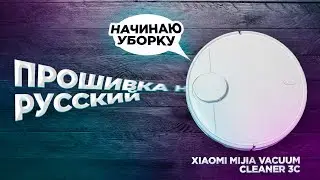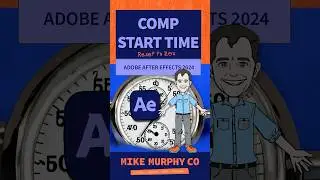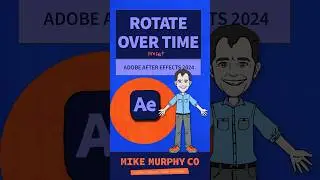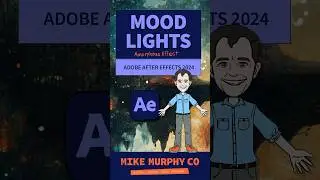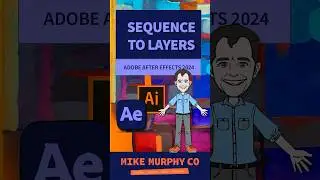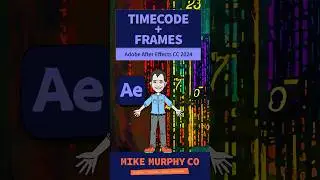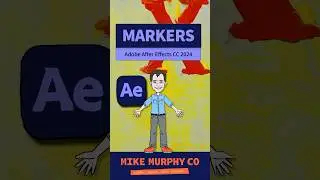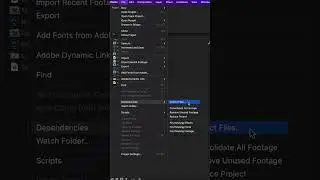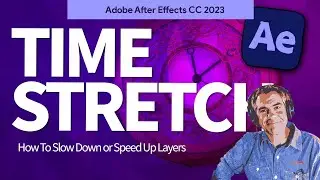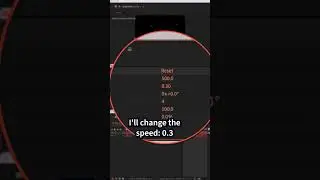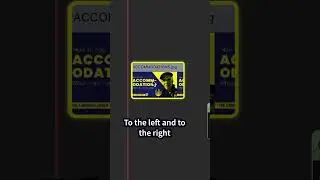How To Use Punch & Roll in Adobe Audition CC 2019
#adobeaudition #punchandroll #podcasting
Punch & Roll was released in Abobe Audition CC in the April 2019 Creative Cloud updates.
Punch:
To ‘punch’ in a voiceover or recording over an existing track
Roll: Pre-roll.
This is the preview of audio you hear before you punch in the recording
For podcasters:
Use punch and roll when you discover a mistake when editing or to re-record a segment to make it sound better, etc
For video editors:
Punch and Roll recording works great for voiceovers in videos. Countdown timer lets you preview the video (pre-roll) before you ‘punch’ in the vocals.
How To Use Punch & Roll:
1. Open the Multitrack Editor
2. Click ‘R’ to Arm Track for record
3. Drag Current Time Indicator (CTI) to the beginning of clip where you want to ‘Punch-In’
4. Right-click on the record button and select ‘Punch & Roll’ Mode
5. Press the Record button or Shift+Spacebar to start recording
6. Press Spacebar to stop recording
7. Takes will be on top of original and in Files Panel. Delete as necessary. Keep the good one.
To Change Pre-Roll Duration
(The default pre-roll is 5 seconds)
1. Go To Audition in Menu Bar and Select Preferences
2. Select ‘Playback and Recording…’
3. Recording…Pre-Roll Duration (change number)
4. Check tick-box for ‘Display pre-roll countdown timer’
Punch-Again Keyboard Shortcut
Punch again makes it fast to start over the punch and roll
My keyboard shortcut is: Option + Command + P
1. Go to Edit…Keyboard Shortcuts
2. Search for ‘Punch Again’
3. Click in shortcut box and type in a keyboard shortcut
---------------------------------------------------------------
➜See All My Gear: https://www.mikemurphy.co/podgear
➜ Get Adobe Creative Cloud: https://mikemurphy.co/adobe
➜Screencast Software:
Screenflow: https://mikemurphy.co/screenflow
---------------------------------------------------------------
➜ VISIT MY WEBSITE:
- https://mikemurphy.co
➜ SUBSCRIBE TO PODCAST
-https://mikemurphy.co/itunes
➜ SOCIAL MEDIA:
- Instagram: / mikeunplugged
- Facebook: https://mikemurphy.co/facebook
- Twitter: / mikeunplugged
- YouTube: https://mikemurphy.co/youtube
Amazon Associates Disclosure:
Mike Murphy is a participant in the Amazon Services LLC Associates Program, an affiliate advertising program designed to provide a means for sites to earn advertising fees by advertising and linking to Amazon.com
Watch video How To Use Punch & Roll in Adobe Audition CC 2019 online, duration hours minute second in high quality that is uploaded to the channel Mike Murphy Co 09 April 2019. Share the link to the video on social media so that your subscribers and friends will also watch this video. This video clip has been viewed 14,155 times and liked it 212 visitors.